- Home
- About Us
- Recovery Services Individual RecoveryEnterprise RecoveryAdditional Recovery
- Software
- Testimonials
- Locations

Data Recovery Expert
Viktor S., Ph.D. (Electrical/Computer Engineering), was hired by DataRecoup, the international data recovery corporation, in 2012. Promoted to Engineering Senior Manager in 2010 and then to his current position, as C.I.O. of DataRecoup, in 2014. Responsible for the management of critical, high-priority RAID data recovery cases and the application of his expert, comprehensive knowledge in database data retrieval. He is also responsible for planning and implementing SEO/SEM and other internet-based marketing strategies. Currently, Viktor S., Ph.D., is focusing on the further development and expansion of DataRecoup’s major internet marketing campaign for their already successful proprietary software application “Data Recovery for Windows” (an application which he developed).
VMware or VirtualBox : Error loading operating system
So I decided to move virtual machine from VMWare to VirtualBox. After reading that VirtualBox can directly work with vmdk files, I created new virtual machine, connected image and launched it…
Then I was surprised by: Error loading operating system. I thought: “What nonsense.” I turned off VirtualBox and turned on VMware, but again same mistake...
Installation and configuration of Hyper-V Server for newbies
 Introduction
Introduction
In this post we are going to talk about how to install and configure Microsoft Hyper-V Server as well as about some hidden rocks and ways of avoiding them.
This is kind of an installation guide for newbies as well as for advanced users who will be able to get some useful information form the article’s subsections.
Description
MS Hyper-V Server is a crippled version of MS Server 2008 R2 in Core mode (i.e. practically no graphical interface) with installed role of Hyper-V and nothing more. According to Wiki, Hyper-V Server is distributed for free, which along with easy controls and integration with MS products makes it a very attractive hypervisor. In addition, it has quite high performance indicators which means that the resources of host machine will be directed towards the operation of the services we require.
VMware related Acronyms and Abbreviations
Below you will find a list of VMware related acronyms and abbreviations:
| AAM | Automated Availability Manager |
| ADM | Application Discover Manager |
| APM | Application Performance Manager |
| BYOD | Bring Your Own Device |
| CB | Chargeback |
| CBM | Chargeback Manager |
| CBRC | Content Based Read Cache |
| CF | Cloud Foundry |
| CIM | Common Interface Model |
| CIQ | Capacity IQ |


 Introduction
Introduction Recommendations on how to recover data from VMware safely
Recommendations on how to recover data from VMware safely In this article I will tell you about one of the features of Veeam Backup & Replication 6.5, namely that which provides effective VM (virtual machine) recovery from SAN snapshots.
In this article I will tell you about one of the features of Veeam Backup & Replication 6.5, namely that which provides effective VM (virtual machine) recovery from SAN snapshots. The article reviews types of virtual hard disk drives in Microsoft Hyper-V.
The article reviews types of virtual hard disk drives in Microsoft Hyper-V.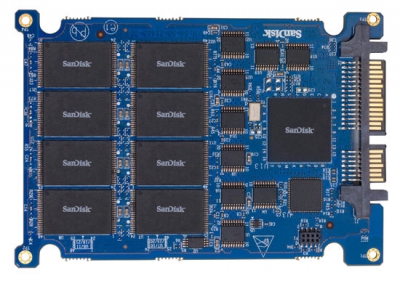 T
T
 In this article you will find information about controllers used in manufacturing solid-state drives and list of solid-state drives based on the particular controller (and memory chips). There is a controller in every SSD. Controller contrains the electronics that bridge the NAND memory components to the host computer. The controller is an embedded processor that executes firmware-level code and is one of the most important factors of SSD performance. The controller performs the following main functions:
In this article you will find information about controllers used in manufacturing solid-state drives and list of solid-state drives based on the particular controller (and memory chips). There is a controller in every SSD. Controller contrains the electronics that bridge the NAND memory components to the host computer. The controller is an embedded processor that executes firmware-level code and is one of the most important factors of SSD performance. The controller performs the following main functions: