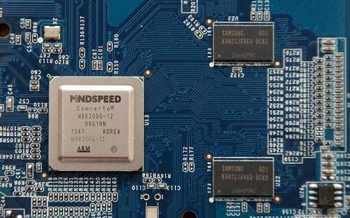- Home
- About Us
- Recovery Services Individual RecoveryEnterprise RecoveryAdditional Recovery
- Software
- Testimonials
- Locations

Data Recovery Expert
Viktor S., Ph.D. (Electrical/Computer Engineering), was hired by DataRecoup, the international data recovery corporation, in 2012. Promoted to Engineering Senior Manager in 2010 and then to his current position, as C.I.O. of DataRecoup, in 2014. Responsible for the management of critical, high-priority RAID data recovery cases and the application of his expert, comprehensive knowledge in database data retrieval. He is also responsible for planning and implementing SEO/SEM and other internet-based marketing strategies. Currently, Viktor S., Ph.D., is focusing on the further development and expansion of DataRecoup’s major internet marketing campaign for their already successful proprietary software application “Data Recovery for Windows” (an application which he developed).
Practical RAID 5 Data Recovery and XOR Mathematics in NTFS 5 (Part 1)
The multitudes of RAID 5 setups are not isolated in the world of Enterprise Servers, home and small business users use them as well. This fact has brought an interesting quandary to the RAID 5 data recovery specialist.
RAID 5, is without a doubt one of, if not the single most difficult recovery procedures in the industry. Along with that difficulty comes a very hefty price tag ranging from as little as $2500.00 to as much as $7500.00 for a three drive RAID 5 data recovery. The pricing range is based on drive size, operating system type, extent of damage, virtualization such as VMWare, and finally time allocated to recover the RAID. The small business, and or home user normally does not have that kind of ready cash to recover the RAID, but, the data to them may be just as important to them as any high end five star enterprise business. There are times when a ‘Do It Yourself’ solution can defray a great deal of the cost and ultimately allow a recovery for pennies on the dollar.
Protect your external hard drive
Your data is much more precious than your hardware, so keep it safe from theft!
Think about hiding your external hard drive…
A lot of users now back up data to an external hard disk drive. Whether you accidentally delete a file or have a full system crash, backing up your data to a local hard drive is probably a good idea. Your operating system is likely to have utilities to make this easier, or you may be using third party disaster recovery software which backs up an image to your external hard drive. Either way, this will not protect you if your hard drive is stolen!
Most users place much more value on their data. Hardware is normally insured and you can get replacements easily. However, you simply cannot replace your data and files. Typically when a theft steals a computer, they will simply unplug everything and leg it! Any hardware worth taking will be stolen, but the thief is not going to hang around. He is not interested in anything of low value that is going to be hassle to swipe!
NAS Data Recovery – RAID Services
Mass storage media has gone through an extraordinary evolution in the past ten years. From the migration of server side technology only being available to high end enterprise corporate entities to the average end user in their home trying to maintain their critical data the influx of simple storage devices has been astronomical. There are two basic reasons for the market supporting larger mass storage solutions.
First, the amount of data that the end user creates is 100 fold more than it was ten years ago. With the common use of mobile phone technology used to store contact, image, video, and audio file information it is important to make sure that there is enough storage space to maintain all of the data generated by mobile technology. In addition, there is data generated on the personal computer such as tax, email, etcetera that also will take up space as an archival necessity.
Secondly, and more importantly, is the overwhelming requirement to ensure that the data created is safe, secure, and easily accessible. Initially the amount of data created and its importance was negligible but over the years and especially in the past five years, software technology as well as internet speed has made the personal computer an integral part of the day to day chores and entertainment of the average home. Tax data, email data, contact data, and to an even larger degree home business data has become a fulcrum of the personal computer and as such made the data it houses virtually irreplaceable.
With all of this being said the technology to help defray these two needs was poor at best and dangerous in many instances. Before the NAS device the world offered external hard drives. These hard drives were mobile and convenient using a simple USB connection to allow access to the device. The problem with this technology is many fold. First, hard drives are not meant to be mobile, they are meant to be stationary so they do not get bumped of dropped. An external USB drive is susceptible to all of these pitfalls and as such is prone to damage. Second, the drive is not cooled. For the most part USB drives do not have any type of cooling to make sure the drive does not overheat and then ultimately cause a head crash and data loss. Third, the power to a large extent is not steady and or enough to maintain the proper RPM of the drive. This can also lead to data loss and mechanical failure.
Keep your inbox safe from spammers!
Ever get fed up of constantly clearing your inbox to find that the very next day it is full of junk again?
Keep your inbox clean and safe…
It is easy to overlook your e-mail account and let it become crammed and unmanageable. Before long your inbox is full of unread messages, malware, spam and phishing emails. Whether you use an e-mail client such as Microsoft Outlook or a web-mail such as Gmail or Hotmail, an untidy inbox is a fantastic route for infections to attack your system. Before long you can become riddled with problems, which strain your system often to breaking point leading to data recovery problems. Data storage is cheap, but this is not about freeing up storage space. It is about keeping your system healthy.
Firstly you must understand that your email client is not a ‘to do’ list or a filing system, it is for communication. At Data Recovery Specialists we are asked to recover PST files more than any other file type. Generally this is because important information has been stored as attachments or in the body of e-mail messages. Recovering a PST file is only the start, a signature search is subsequently required to locate the necessary information which could be hidden in gigabytes of messages. Somewhat like looking for a needle in a haystack! So be sure to save important attachments or messages in your documents, rather than rely on an e-mail archive.
Deleted VMWare VMDK – What should you do?
DTI Data Recovery receives several requests for data recovery quotes each and every day. Many times the quotes are self-explanatory and we can offer an accurate solution as well as an upfront price for almost any recovery. With that being said, there are times when a more complex solution is necessary and some additional information is needed in order to offer an accurate quote and estimate the possibility of recovery. One of these instances is the deletion of data, any data. The possibility of recovery hinges on so many factors that a phone conversation is normally necessary in order to gather more information and make sure that the Deleted VMWare VMDK can be recovered.
Some of the most complex situations when dealing with deleted data involves virtual technology. Although this technology has been a real life safer when it comes to optimizing hardware resources it is a real nightmare when it comes to unraveling the mystery that involves a deleted VMWare VMDK. That being said, I received a request for a deleted VMWare VMDK recovery quote recently. The person inquiring could not be contacted by phone so I could not speak to them. The description of the problem was so vague that I decided to send a list of questions that would enable me to make an educated and informed assessment of the recovery as well as the pricing for that recovery. The following are those questions and the reasons why they were asked. The questions were designed for a VMWare server.
1. What version of ESXi are you running on the server?
This is important in as much as some of the older versions of ESXi had file size limitations. In addition there are some utility functions for more recent versions that do not exist on the older versions of the operating system. These types of version discrepancies can and do affect the possibility of recovery.
Dynamic VHD Recovery
HyperV is Microsoft’s offering for handling the virtual disk environment. As with all new technologies there are times when even the best laid plans of mice and men go awry. This segment offers some answers into the recovery of the most difficult of scenarios, the Dynamic VHD deletion. The following are a few steps that hopefully will allow you to mount your deleted VHD and in doing so bring you and or your client back online.
Building an Image:
For a Fixed VHD this part is easy since for all practical purposes a Fixed VHD is a partition in file form. It has the same attributes and characteristics as a standard partition and maintains the same file system components. There is a bit of metadata and the front of the file but all in all a very basic partition. A dynamic partition however is only as large as the amount of data necessary to maintain the embedded VHD block handler and the actual file system data. In order to recover a dynamic partition I suggest trying to create a VHD file the same size as the maximum size of the VHD if it were full. This value is found in the ‘Size’ column of the VHD Finder under ‘Found VHDs’. Even if the amount of data is less than the total size of the partition the VHD handler will ignore the overall size and just address the actual data.
Mounting the image through software:
There are several good pieces of software that will read a dynamic VHD file and recover the data. There are even pieces of software that will expand the dynamic VHD and make it a Fixed VHD in order to recover the data. Acquire one of those tools and use it to recover the data from the partition.
Synology Data Recovery – Disk Station CPU Configurations
Synology Data Recovery has become a large portion of DTI Data’s recovery business over the past year, with that we thought it only prudent to spend some time explaining how these NAS devices function and why they are vulnerable to data recovery needs. NAS devices come in many sizes and configurations. Each device has its own set of hardware specifications that enables it to do certain jobs within a specific end user environment. It is up to the end user to take a look at what their specific needs are and in doing so pinpoint as accurately as possible the type of NAS hardware necessary to optimize performance results. Whether it be home, business, or enterprise applications it is always necessary to make sure that you pick the right tool for the right job.
That being said, Synology offers a set of NAS devices that bring a great many possibilities for the end user. Each NAS device has its own set of pros and cons and as such should be scrutinized with an eye for current usage as well as future expansion. The following is a brief look at the different CPU types for the Synology Disk Station series that will hopefully aid you in your NAS choice and ultimate purchase.
CPU Type
At the heart of any NAS device is the CPU or integrated controller. It is what drives the hardware and in the case of Synology, is the backend engine for their DSM 5.2 operating system and NAS interface product. Each of these controllers offers a unique capability and is used throughout the Synology product line. The following is a description of some of the controllers and the models they are installed in.
- Marvell Armada 370/375
 The Marvell suite of CPUs/Integrated Controller offer a SoC (System on Chip) design that makes it easy to build a low cost but powerful NAS device. Marvell is the industry leader in on-board controllers for several hard drive manufacturers and is a tried and true chip for even the most robust of scenarios. Synology uses the Marvell controller in their Home and Small Business series which include the DS214se, DS414slim, and DS115J devices which offer an 800 MHz to 1 GHz CPU solution. In addition the DS2155, and DS115 series of NAS devices offer an upgrade in memory addressing and are more suited for the small business user.
The Marvell suite of CPUs/Integrated Controller offer a SoC (System on Chip) design that makes it easy to build a low cost but powerful NAS device. Marvell is the industry leader in on-board controllers for several hard drive manufacturers and is a tried and true chip for even the most robust of scenarios. Synology uses the Marvell controller in their Home and Small Business series which include the DS214se, DS414slim, and DS115J devices which offer an 800 MHz to 1 GHz CPU solution. In addition the DS2155, and DS115 series of NAS devices offer an upgrade in memory addressing and are more suited for the small business user.
Should we rely on free anti-virus software?
Many users take full advantage of the free downloads available but is it enough and should we be doing more?
Is free anti-virus software enough?
Anti-virus and spyware software may not protect you from all malware, especially Trojans. Users are well aware of the dangers posed by malicious infections and wrongly assume that any anti-virus will keep them protected. Many rely on free downloads and never bother to update their protection, wrongly assuming that they are safe. It is not widely known that many anti-virus systems do not protect against Trojan horses.
Quite simply, anti-virus software protects against viruses. Obviously really! Anti-virus matches the digital signatures of known viruses with a signature database. Authors of malware are constantly exploiting new code to avoid anti-virus software. Therefore, can you be certain that your anti-virus is dealing with all potential threats?
Seagate NAS Recovery – 2-bay and 4-bay
Seagate Technologies offers a low end NAS solution for the power home user and small business owner who has fewer than 25 employees. The Seagate NAS 2/4-bay solutions are the bed rock answer for those who have a need for secure remote data access but want to remain conscientious in the area of cost. The NAS is outfitted with a Marvell 1.2 GHz processor and a minimal 512 MB of DDR3 memory. The NAS can be purchased as a shell for a little under $200.00 and the user may add their own drives. A standard 10 GB Seagate NAS 2-Bay device is in the neighborhood of $700.00. Purchasing all of the hardware from Seagate does offer a certain seamless feel to the mechanism especially since the drives that are installed in the system are designed specifically for their NAS device.
Each NAS device is tested individually to ensure quality control and a long lasting device. That being said there will still be occasions where the device fails and diagnosing the problem in a failure can in and of itself be a daunting task. In order to alleviate some of the guess work and stress when encountering a problem the Seagate NAS has a set of LEDs that offer instruction on the current problem. Each drive has its own LED and the device itself has a ‘STATUS’ LED for identifying the current state of the NAS. I offer the following as a guide to what to do if and when you have blinking warning LEDs from a Seagate NAS.
- Status LED Alternate Red and White/Drive LED Alternate Red and White
This situation indicates that either the native OS (NAS OS 4) is being updated, there is a drive synchronization in progress, or there is a volume check in progress. All of these things mean that there are read and write operations in progress that will definitely affect the health of your NAS. If during the time of this status you lose power without the advent of a viable UPS the resulting power on could be catastrophic. There may be a file system check initiated that could in fact destroy data. If the operating system is being updated there is a possibility that the system will not boot at all and a full reset will be necessary in order to boot the device. A full reset can in fact wipe out all data in order to give the device a clean start.
If the data on the system is critical then I would pull each drive and make a sector by sector image onto another system before proceeding. If something does happen at least you will have saved the original state of the data and allow for a qualified Seagate NAS recovery company to attempt a full recovery.
Slide background Deleted files may well be recoverable!
Human error, virus attacks and hard drive failure are the major causes of deleted or overwritten data.
Recovering data from deleted files...
Human error accounts for a significant amount of lost data on hard drives and even on the most complex RAID data storage systems installed on sophisticated servers. The most simplest error is the deleted file where the operator accidentally removes an important file. They may inadvertently clear out numerous files in one click to gain more storage space, only to find at a later date that they have lost some important files.
Files can be deleted or the data corrupted by inadvertently switching off the power to the computer without going through the shut down procedure. The computer could be immobilized by a general power failure, which the user has no control over. In these instances it depends on the exact function the computer is undertaking at the point of power failure as to whether data is lost. It may be just the file that it was working on that is lost, or the entire data base can be corrupted.
Copyright © 2026 DataRecoup Recovery Services. All Rights Reserved. Designed by DataRecoup Lab.