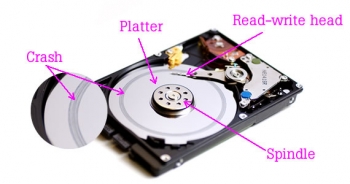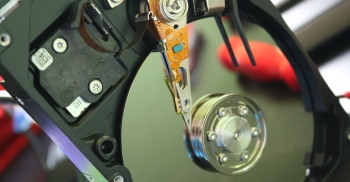- Home
- About Us
- Recovery Services Individual RecoveryEnterprise RecoveryAdditional Recovery
- Software
- Testimonials
- Locations

Data Recovery Expert
Viktor S., Ph.D. (Electrical/Computer Engineering), was hired by DataRecoup, the international data recovery corporation, in 2012. Promoted to Engineering Senior Manager in 2010 and then to his current position, as C.I.O. of DataRecoup, in 2014. Responsible for the management of critical, high-priority RAID data recovery cases and the application of his expert, comprehensive knowledge in database data retrieval. He is also responsible for planning and implementing SEO/SEM and other internet-based marketing strategies. Currently, Viktor S., Ph.D., is focusing on the further development and expansion of DataRecoup’s major internet marketing campaign for their already successful proprietary software application “Data Recovery for Windows” (an application which he developed).
What Is Data Loss?
You’d have a tough time nowadays finding a person who’s never had a run-in with data loss. We’ve all known that sinking feeling when a power cut or crash sends an unsaved Word document spinning into the void, or when an internet connection cuts out and a web page full of forms is wiped blank. In the modern age, data loss is as certain as death and taxes.
It’s also the scourge of the business world. According to EMC’s most recent Global Data Protection Index, published in December, companies were left out of pocket to the tune of $1.7 trillion (£1.1 trillion) as a result of data loss and downtime in 2014. The typical business lost 2.33 terabytes of data – the equivalent of 24 million emails and an increase of 400 per cent on 2012.
Of course, having browsed to the blog of a data recovery website, you’re probably aware that data loss isn’t always permanent. In some circumstances, you might even be able to recover from a data loss incident and pick up where you left off in a matter of minutes.
Crucially, though, this depends on the type of data loss you’ve encountered. Here are some of the possible causes to look out for, ranging from the trivial to the complex.
Data loss cause 1: Human error
One of the simplest types of data loss is the accidental deletion of files and folders, typically through carelessness or inattentiveness. You might also rush into a hard drive reformat without auditing all of the data on the disk, resulting in incomplete backups. Whatever happens, you’ll end up kicking yourself for the oversight.
Luckily, it’s often trivial to retrieve files that you’ve deleted accidentally. This is because the information isn’t actually wiped off the drive – the space it occupies is defined as blank in the file system, but until those sectors are overwritten, it’s still there. You can therefore use do-it-yourself data recovery software to recreate lost files in a matter of minutes.
What Is A Hard Drive Head Crash?
It is very common that when our computer stops working we use the expression ‘crash’ to describe the fault , however this is not 100 per cent accurate even though it may have entered into a common language.
So, when is it correct use this term?
A head crash occurs when our device has suffered physical damage and the read-write head comes in contact with the spinning platter. As a read-write head only hovers nanometres above the spinning platter any contact can cause damage to occur in the affected area of the hard drive.
How we identify a head crash?
When we try to start the computer, we won’t be able to boot to the operating system plus you will most likely hear clicking, grinding or other unusual noise coming from the hard drive.
Which hard drive should I choose?
Seagate, Western Digital, Samsung, Hitachi - the list is endless. Your data is valuable. Shouldn't it be on the best hard drive?
Which are the most reliable hard drives...
When buying a hard drive, bear in mind that they are not all of the same quality. Some manufacturers spend a lot of time and effort on research and development, making sure they source the best quality parts. Others manufacture their hard drives using the cheapest parts and labour available. Even two drives with identical model numbers, could have been manufactured at opposite sides of the World using very different quality components.
To establish which are the best drives let’s look at Backblaze’s statistics. Backblaze is an online backup enabling users to back up their data to an offsite data centre. As you can imagine, they support hundreds of thousands of hard drives in RAID configurations and it is expensive for them when hard drives fail. Hence they keep detailed statistics.
What To Do With Your Old Server Equipment
Old server hardware is a fact of life – the perpetual drive for increased processing power, more storage and improved software functionality means that the average lifespan for a new server is around three years. And with support for Server 2003 ending in less than a month, there is expected to be a large increase in the number of redundant servers that need to be disposed of.
So what are the factors you need to consider when disposing of server hardware?
Data implications
By their very design, servers are intended to store data. More importantly still, they are supposed to simplify sharing of information within your corporate network.
So when disposing of servers, it is important to carefully consider the data that may still be stored on the drives. Cybercriminals or even your competitors could easily recover sensitive data from your dumped server, before using that information to steal your intellectual property (IP), leverage your product development and research for their own use, or headhunt your customers using your own data against you in future bids for work.
To prevent such problems you must either remove the hard drives and physically destroy them, or use a secure file deletion tool to ensure all information is unrecoverable. A simple format of the drives is insufficient – tools like this are more than capable of recovering data deleted in this way.
Legal implications
Where your business handles personal data, there is a legal duty under the Data Protection Act 1998 (DPA) to prevent loss or theft of that information. Your business must be able to demonstrate that you have properly disposed of personal data and put it beyond recovery by unauthorised third parties.
To meet such requirements, your business will either need to employ a secure file deletion tool, or physically destroy the hard drives belonging to the server being disposed of. If you are hoping to resell or donate it to charity, secure file deletion will leave you with a usable machine – otherwise it will require replacement drives, significantly reducing its value to a buyer.
Make sure you are well protected against data loss
Steps to protect your data...
A common cause of data loss is hard drive failure which at best means considerable downtime, whilst you restore backups or at worst, considerable expense of data recovery. However there are many steps the user can take to protect themselves.
There are a number of precautions the user can take to avoid hard drive failure and extend the life of their hard drives.
Always use a surge protector to protect against power spikes – these are very cheap to purchase from most electrical shops or computer suppliers.
Never keep computers or servers on the floor or underneath desks as the fan will draw in much more debris. All hard drives have a breather hole to equalise pressure and any dust, smoke particles, etc that enter through the breather hole will inevitably cause a head crash.
Slide background Are hard drives end-of-life?
Is the hard drive becoming obsolete...
Currently hard drives rely on SATA III and until recent years the utmost speed of 6GB per second has been fine. They have been able to keep up with speeds of wired and wireless technology – but for how long? Faster data transfer speeds such as 5G which gives 1TB per second, mean that the hard disk drive may soon struggle to keep up.
This is where solid state drives (SSDs) may well be the answer. Users are becoming more aware of the benefits of SSD and one in three laptops now use this technology. Certainly we expect to see a drop off in hard drive usage for consumers, especially as mobile devices become more popular. However, solid state drives are still more expensive than their equivalent hard drives and the price per gigabyte is unlikely to drop significantly any time soon. With businesses and data centres consuming vast amounts of data, price is critical and they may well spell the future for hard drives.
Similarly we must remember that unlike planar 2D technology which is now spent and non-scalable, hard disk drives still have plenty of life left in them. New developments and greater densities are constantly evolving and in our opinion hard drive still represent the immediate future. Would all the hard drive manufacturers still be pumping huge resources into hard drive technology if they really thought it was on the way out?
Can data ever really be erased
There are a number of theories that whatever you do, data from a hard drive can never really be erased. There is always some sort of residual magnetic force that can be interrogated. This really is the stuff of science fiction and even if it is true which is doubtful, it certainly would never be economically viable.
A computer scientist named Peter Gutmann caused much controversy when he published a paper claiming that overwritten data can be recovered using magnetic force microscopy. Even where the binary magnetic returns are overwritten, a sensitive enough instrument would be able to read the subtle changes in magnetic variations. He claimed that to completely eliminate these variations a minimum of thirty five overwrites should be performed so that data cannot be recovered.
Whilst this is all fine in theory, it has never actually been put to the test and remains unproven. Nevertheless, many took his theory as gospel and it has even featured in many high profile computer forensic cases. Peter Gutmann’s theory has become urban legend and clients often refer to this when their data is unrecoverable!
In reality if you want to make sure your data can never be recovered it’s pretty easy. A low level format or secure erasure program will do the job. To be sure though, physically destroy the hard drive afterwards as well. As long as the platters inside are smashed, we guarantee no data recovery company or expert will ever be able to recover the data!
Mean Time Between Failures: Can It Help Predict Hard Drive Failure?
Here at Kroll Ontrack, we’re well aware that data loss can affect anyone. For many of us, it comes in the form of hard disk drive (HDD) failure – an umbrella term for mechanical, electronic and logical defects that render the information stored therein unreadable. There are dozens of possible causes for this type of malfunction, ranging from logical software errors to physical damage and overheating – and, of course, the fact that all storage devices have a finite lifespan.
You might be acquainted with some of the tell-tale signs that a hard drive is on its last legs. Strange noises, for example – if your HDD shifts from whirring and clicking to grinding and thrashing, it’s a safe bet that it’s about to give up the ghost. In addition, slow access times, frequent crashes and abnormal behaviour – such as corrupted data and vanishing files – are reliable indicators of hard drive failure.
Unfortunately, these aren’t what you’d call scientific metrics to detect a HDD malfunction. And while it’s one thing to listen out for odd sounds emanating from your laptop or tower, it’s another to apply the same methodology to a redundant array of independent disks (RAID) environment in a remote data centre.
Identifying electronic evidence from a damaged RAID server
After our client’s mail server stored on a RAID-5 was maliciously damaged by one of their employees, we were instructed by their solicitor to conduct a full forensic examination of the evidence. It was suspected that the server’s hard drives were concealing inappropriate correspondence. The hard drives had been removed and the circuit boards, physically destroyed. To exasperate the situation, backups had been securely erased and could not be retrieved.
Our technicians removed the RAID server from site to ensure preservation of the evidence. Before acquisition and analysis could begin, it was necessary to render the hard drives serviceable in order to take an exact sector level duplicate. We are one of the few computer forensic experts that also specialise in data recovery. The hard drives were dismantled in our clean room and rebuilt using donor parts.
We were then asked to establish whether or not there was sufficient evidence to show that activity was performed during a seven day window and whether the evidence of this activity had been forensically wiped (in addition to physical destruction of the hard disk drives in the RAID). Our data recovery engineers then imaged all the repaired hard drives in the RAID array, taking care to maintain the integrity of the evidence and adhering to Association of Police Chief Officers (ACPO) guidelines at all times.
Thankfully there was no media damage to the platters and we were able to image the drives without error. The acquired images were verified using hash functions and the data parameters calculated in order to rebuild the data on the server.