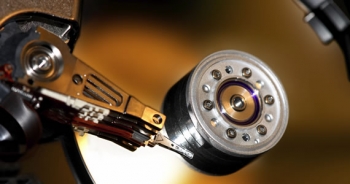- Home
- About Us
- Recovery Services Individual RecoveryEnterprise RecoveryAdditional Recovery
- Software
- Testimonials
- Locations

Data Recovery Expert
Viktor S., Ph.D. (Electrical/Computer Engineering), was hired by DataRecoup, the international data recovery corporation, in 2012. Promoted to Engineering Senior Manager in 2010 and then to his current position, as C.I.O. of DataRecoup, in 2014. Responsible for the management of critical, high-priority RAID data recovery cases and the application of his expert, comprehensive knowledge in database data retrieval. He is also responsible for planning and implementing SEO/SEM and other internet-based marketing strategies. Currently, Viktor S., Ph.D., is focusing on the further development and expansion of DataRecoup’s major internet marketing campaign for their already successful proprietary software application “Data Recovery for Windows” (an application which he developed).
Data Storage Reliability – What to Choose so You Don’t Regret it Later
It goes without saying that the amount of data we create is continually increasing. Methods of storing it are numerous and hard drive manufacturers are tempting us with greater capacity, speed, and – for a change – lower prices. So what storage medium should you choose?
What are the Choices?
- Optical Storage
- Hard Disk and Solid State Drives
- Flash Memory
- Cloud Services
- Magnetic Tape
Optical Storage
Just a few years ago, CDs and DVDs were one of the most popular methods for storing large amounts of data – particularly among home users. This was a consequence of the relatively high prices of HDDs and particularly SSDs, as well as their limited capacity. In comparison, optical discs were competitive both in terms of price and the capacity they offered. Manufacturers declared relatively long lifespans, although these claims were quickly verified in practice. Depending on the manufacturer, a disc should serve from anywhere from 25 to 200 years, but that claim depends on so many factors. You should be prepared that the disc may become unreadable at any time – and rather sooner than later.
Our own behavior is the main reason for shortening the lifespan of a disc. Keeping them under wrong conditions, scratching, greasing (all of us have left our full sets of fingerprints on CDs) are common issues. In addition, lifespan can also be reduced from the methods used by manufactures to cut costs. Low-quality materials used to produce and protect the disc reduce the layer thickness, thus accelerating oxidation of the reflective layer.
All that aside, the hardware we use to read those discs may also turn out to be a problem. New computers often don’t have a disc drive, and even if they do, not all formats are supported (CD-R, CD-RW, DVD-RAM, DVD-R, DVD+R, DVD-RW, DVD+/–R DL). Each of these formats indicates a separate technology and an individual method of data reading, so it may turn out that soon you won’t be able to get hold of an appropriate reader for your disc.
Digital Camera Memory Recovery
As an industry leader in data recovery for flash media such as digital camera memory cards, we feel like we might be able to help a few of you from ever loosing your data in the first place. If you’re on our blog because you just experienced a data disaster – you accidentally formatted your memory card, deleted important images, or the card simply stopped working – STOP immediately and set the card aside. Continuing to use the card increases the chances that you are overwriting images, and many recovery software programs can actually make the problem worse. Contact us for help.
Read on for some tips to prevent data loss from digital camera memory cards (such as SD, SDHC, and CF cards).
- Before each use, format your cards in the camera you plan to use them on (not the computer). Formatting recreates the file system on the card and makes it less likely that the card will lose track of where your images are stored.
5 ‘DIY Engineer’ Data Recovery Methods And Why They Don’t Work
In our many years of experience in the data recovery sector, we have heard many stories about customers attempting to recover their lost data by themselves.
Note: some software-based data losses are very easily recoverable using a reputable data recovery software package, like Ontrack EasyRecovery. The data loss issues that we are referring to here are related to physical failures.
We collected the most common ones, and here you can read what you shouldn’t do in order to recover your data.
1. Leave your hard drive in the freezer
There is an urban legend that says that leaving your hard drive in the freezer or refrigerator will fix it. This is not true at all. By doing this the only thing that you will achieve is a frozen and broken hard drive.
2. Restart the computer many times
When the computer is not working properly, and makes unusual noises many people restart several times. By doing this they believe the problem will repair itself. The best thing to do in this situation if you are unsure what happened to your hard drive, we recommend you to switch it off and call a reputable computer repair or data recovery company.
What not to do…
If you have engine failure in your car, do you immediately turn to the internet to look for ‘how to fix my car’s engine?’ Maybe so, but do you then attempt to take the valve cover off yourself and replace the valves and head gasket yourself even though you have never done anything like that in your life? Not likely.
Do you ever self-diagnose medical problems on the internet? I know I do, but I have yet to try to perform surgery on myself.
So why do so many people try basically the same thing with their hard drive?
Bottom line: If your data is really valuable, do not tinker or try internet tricks on your drive. And here is why…
How important is backing up your data?
Before I answer this let preface by saying that I have been doing data recovery for almost 17 years and have worked on over twenty thousand hard drives. I would consider myself an expert on how hard drives work and how they can be saved. I have seen clients come in with their entire lives on their hard drive. Personal data or professional data. It does not matter to me. Data is data and I do what I can to save it. That being said, not all hard drives are recoverable. Sometimes not all the data can be saved from a drive.
So… Just stop for a second and think to yourself: "Do I have a backup?"
Facing Permanent Hard Drive Data Loss, See Why Data Recovery Services is So Useful
Being an avid desktop or laptop user, you may abruptly face weird hard drive related errors overtime. These errors are the consequences of improper uses of internal hard drive. Additionally, errors surfaced due to logical issues or physical corruption of the drive. These errors seems obvious in the beginning and supposed to be easily go away but eventually it becomes a serious concern and major cause behind dreaded data loss situation.
There are series of cases has been reported by majority of users that they have gone through data loss because of non-resolvable logical and mechanical failures of the drive. This could happen with the hard drive due to file system corruption, virus infection, incorrect operations with the disk, firmware corruption and other factors etc. Keep in mind that you cannot resolve or fix all of the hard drive errors and sometime, you just need to give up trying and ask for professional help to save important data just as data recovery experts. Experts at recovery lab can evaluate the problem drive and seek for possibility of recovering data out of the platters. They were pretty good at making damaged, corrupt or nonfunctioning hard drive usable again in order to retrieve files.
27% of businesses have lost sensitive data in the last 12 months
Accidental data leaks by staff and software vulnerabilities two of the main causes of data loss, according to new study
Over a quarter of small, medium, and large businesses have lost sensitive data in the past year due to internal IT threats and a lack of cyber security, a new study by security specialist Kaspersky Lab reports.
Surveying IT professionals across the globe from 2011 to 2014, the study found that the most common cause of data loss was down to accidental leaks by staff when sharing data with 22% of all businesses having lost data due to negligent data sharing.
Software vulnerabilities was also a widely reported IT threat with 20% of businesses having lost sensitive data due to a lack of digital security on their software systems.
Other internal threats reported to have led to data loss incidents included misplaced mobile devices, intentional data leaks from employees, and security failures by a third-party supplier.
Businesses within the utilities and energy industry were the most likely to have suffered data losses with 40% of firms within the sector having encountered software vulnerabilities. The telecom sector also reported a high rate of software vulnerabilities at 35%.
Reference: http://startups.co.uk/27-of-businesses-have-lost-sensitive-data-in-the-last-12-months/
A guide to small business data backup
Everybody who’s ever used a computer for work should know that it’s vitally important to backup your data. Whether you’re looking at an unexpected drive failure or an accidental nudge of the delete key, having an up-to-date copy of your business data at hand could be enough to save your company from catastrophe.
Nonetheless, many of us are guilty of not backing up frequently enough, or even backing up at all. It’s seen as resource-intensive, complicated and a lot of work for an uncertain outcome.
In this guide, we’ll be dispelling some of those misconceptions as we explore how even a small business can regularly back up data in a secure, efficient and cost-effective way.
What is a backup, anyway?
To put it very simply, a backup is a complete copy of your data – whether that’s a single file or the contents of an entire drive – that resides on a different storage device to the original, and allows for it to be restored if data loss occurs.
Data loss can happen for all kinds of reasons, and it’s important to take all of them into account. It’s ok to keep a copy of your backups onsite in case a quick restore/recovery is needed, but ideally, you should keep one copy at a separate location. Unfortunately, there are disasters like a fire or flood which would damage all of the backups residing in that location.
How do I get started?
Before you boot up Windows Backup and start transferring files to your nearest USB stick, it’s important to think about the reasons you’re backing up and whether or not your chosen method fulfils those objectives.
In thinking about disaster recovery (DR), there are two very important metrics: recovery point objective (RPO) and recovery time objective (RTO). RPO refers to the maximum age data can reach before it becomes ineffective for backup purposes. RTO describes the length of time your business can survive without that data.
You don’t need a formal DR plan to back up your business data effectively, but auditing your drives and servers in terms of RPO and RTO is definitely a useful way to determine what form your backups should take, as well as where they should be stored.
After that, you can begin to think about making them a reality.
Gear up for SQL Server 2016 Database Recovery
If you’re an SQL server fan, you’ll fall in love with SQL Server 2016 instantly. The database’s preview release by Microsoft is quite promising and stands apart from the other SQL server releases. The 2016 version won’t revolve around Azure features as much as the previous versions and the reason behind that approach is Microsoft’s plan to blend in a little bit of both worlds – the on-premise flavor of SQL server as well as the Azure SQL database. With the code base for both being common, product changes are expected to be adapted in a more Agile way.
The latest version of the database is bound to include a little for everyone. With an impressive feature set, SQL server 2016 is surely going to be worth the wait. Let’s check out some brilliant features of the forthcoming database version.
About Data Recovery
When it comes to data recovery there are a lot of myths out there. People are recommending Scandisk or some 10 year old DOS utility as the most sophisticated data recovery tools.
When turning to a discussion group for help after a system crash, you often get to hear: "Just recover from your back-up - you have one, don't you?" Now - that's helpful!
Be assured, most of what you hear about data recovery is not true. Read on...