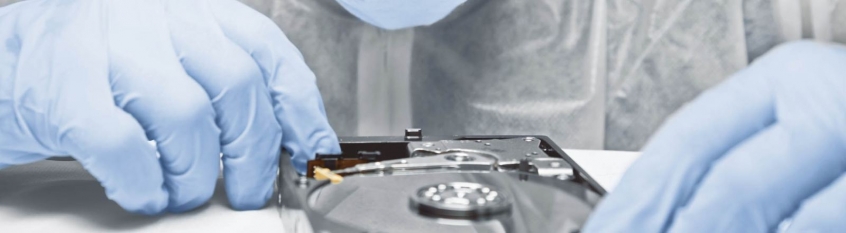- Home
- About Us
- Recovery Services Individual RecoveryEnterprise RecoveryAdditional Recovery
- Software
- Testimonials
- Locations
Sometimes a user can diagnose a hard drive failure simply from the symptoms that the hard drive is exhibiting.
Typical data loss scenarios...
In this article we examine typical symptoms of hard drive failure and possible causes. What are the signs to look out for? While there are few sure-fire signs of impending disk failure there are some warning signals that give us the hint. Watch out for: disappearing files, very long wait while accessing files, files/folders whose contents appear to be strangely scrambled; reoccurring error messages while moving/copying/deleting/creating files, and strange but frequent crashes of your OS.
a. Hard drive is recognised, but grinds/scratches/clicks. Almost certainly a mechanical failure. Without opening the drive in a clean room, it is difficult to determine whether it is bearings, motor or heads. Try to keep it cool using a desk fan (DO NOT put in fridge or freezer) and copy your most critical data. You may have minutes before drive completely crashes.
Simply check out the Apple website and enter your serial number to see if your iMac's hard drive can be upgraded for free.
Apple may replace your hard drive free of charge…
If you bought an Apple iMac product between December 2012 and September 2013, Apple or and Authorised Service Provider may replace your hard disk drive free of charge. All you need to do is visit their website and type in the serial number of your product to see if it’s effected.
Apple relies on quality hard drives to power their products and where there may be data recovery issues, they are always quick to help. Hard disk drive manufacturers do unwittingly release drives with bugs – more often than not relating to firmware codes. Although it is rare, this does happen and sometimes products can be recalled.
Copyright © 2024 DataRecoup Recovery Services. All Rights Reserved. Designed by DataRecoup Lab.