- Home
- About Us
- Recovery Services Individual RecoveryEnterprise RecoveryAdditional Recovery
- Software
- Testimonials
- Locations
I was thinking about the first topic in the blog then thought about VDR since its very important to select a suitable back solution for your environment. I am not saying that VDR is the best :) but its one of the good solutions based on the scale of your environment.
VDR is composed of three components:
- Virtual Appliance (VA) which is managing the backup and restore process
- User interface plugin for vCenter to manage VDR
- Deduplication destination storage
Component of backup job:
- VMs to be backed up
- Schedule to run the backup
- Retention policy
How Backup Works ??
- Once a new job is created in vCenter using VDR plugin, the job will be submitted to VDR VA
- Up on schedule trigger, VA will create a snapshot for the current state of the target VM
- All new IOs for the target VM are submitted to delta.vmdk-. Also, the base vmdk- will be unlocked.
- VDR VA will mount the based vmdk and will start copying the contents to its local vmdk which is called the deduplication destination storage.
- The VA will apply deduplication technologies to the data stream before dumping it to deduplication storage.
- Once the backup is completed, VA will unmount the base vmdk and lock it back to the targeted VM
- VDR VA will consolidate the changes of delta.vmdk to the base vmdk and will delete the snapshot.
- On the next schedule of the job, VDR VA will follow the steps from the same steps expect for step 4. When VDR VA mount the base vmdk, it will use Changed Block Technology (CBT) to copy the changed blocks
ONLY in base vmdk to deduplication storage instead of full vmdk contents. - Those changed blocks will be combined with the latest backup in order to have a final full backup of the VM in VDR deduplication storage.
Download VMware Data Recovery 2.0 from vmware.com .Locate the VMwareDataRecovery_OVF10.ovf file inside downloaded ISO file. It is located under “VMwareDataRecovery-2.0.0.1861-433157-x86_64.iso\VMwareDataRecovery-ovf-x86_64″ You can use pismo file mount to mountISO images. Pismo file mount is freewareutility. Download Pismo File Mount
Login to the vCenter Server and select the host where you want to install the VMware Data recovery virtual machine. Click file -> Deploy OVF template as shown below,
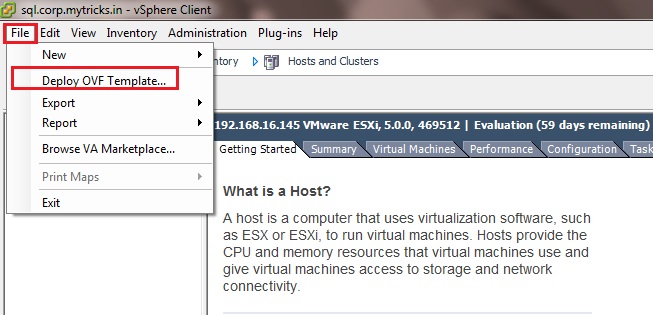
Specify the path of your VMware data recovery OVF file i.e. “VMwareDataRecovery_OVF10.ovf”
Copyright © 2025 DataRecoup Recovery Services. All Rights Reserved. Designed by DataRecoup Lab.


