WARNING!
This procedure is only for Toshiba hard drives. Using it to the other media have no chance of success, and will only result in engine damage.
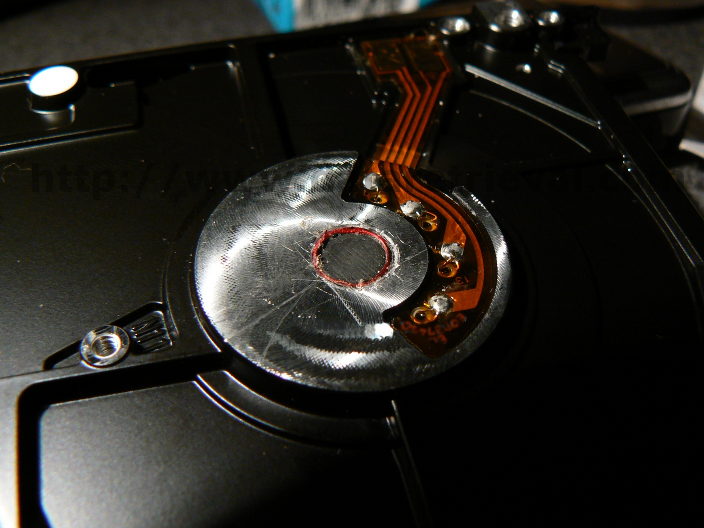
Repairing hard drive with seized up bearing is to restore his efficiency. The first step is to getting to it. To do this, remove the metal ring, which was used in the factory as a bearing clipper. The picture on the right this ring is marked in red. You can use a hard metal knife (Made in China will be crushing). After removing it should look something like this:
Once You have removed the metal ring, You have to find the place where you can prise a circular bearing cover. This is not a simple operation. It requires using force (signs of used force are visible by the scratches on the pictures). You cannot overdo it, because the bearing is delicate and You may do further damages.

To pry You can use the knife, needle, scalpel or anything sufficiently thin and hard. Warning - the poor quality tools will simply crumble.
After removing the bearing cap, you'll see something like this:
At this point, we are in the middle of the road. The hot air soldering will be useful to burn out the remaining oil. 300-350* C will be fine.
After that operation add a little fresh oil to the bearings. Be careful about the amount of oil - rotating bearing will simply splash it and You definitely do not want that. A drop of engine oil is insufficient. Excess of oil You should dry with a tissue.

The next step is to push the bearing in the place (yes, the round part was used to something ;)). To push the bearing into the right place We are using the latest achievements of Western civilization - a toothpick and duct tape. For those who do not have a toothpicks, a sharpened match will be OK. Here is how looks ultra-modern technology of data recovery ;).

Hard drive prepared in this way, is connected to the machine and then the data is copied. A copy 1:1 is necessary - this drive can be used only for parts donor. Be careful - remove any iron filings.
Featured: More Information about our services you can found here: Arizona, Phoenix, and Tucson pages.




