2. Installation.
When installing hard drive you need to pay attention to several moments: place it in such way that it avoids mechanical damages and static discharges and, secondly, avoid vibration and overheating. What position may be deemed as correct?
First of all a hard disk shall be mounted in the coolest area of the unit with four screws. Then you have to determine its orientation - horizontal or vertical. In general, there are no strict requirements in this matter, but manufacturers still recommend to place hard disk drive horizontally with lid at the top, since different than that location may lead to unnecessary overheating and falling off of wear products from the drive.
Also remember to connect ribbons and power cable correctly. They should not be bent or restrained.
3. Power.
Hard disk drives are very sensitive to power quality, especially to voltage fluctuation and line pulsations. Increased voltage may lead to overheating and reduced voltage may lead to write errors and other failures. That is why we recommend you to use power supply unit of trusted brand and with enough capacity.
4. Temperature environment.
Maintaining proper temperature environment of a hard disk drive is a crucial issue deserving separate attention. It is necessary to ensure optimal operating temperature (30-40 degrees) to make sure that disk is not excessively overheated or overcooled. Both, overheating and over-cooling damage the hard drive, streamline its depreciation and slow its operation.
Modern manufacturers use several ways to cool hard disk drive during its operation: by installing cooler in front of disk housing, ensure air flow by several fans, build in heat pipes, etc. It may be considered as an optimal solution.
If size of PC complicate installation of cooling devices, in this case we may suggest that you install disks with one platter or, what is even better, special 'green' models. Such models feature less heat radiation, allowing passive cooling to serve the purpose just enough.
Even if you follow our instructions it does not keep you from all problems. That is why we recommend to monitor and control the condition of hard disk drive for presence of errors. Main helper in this is BIOS, that lets you check main SMART attributes that reflect disk's health.



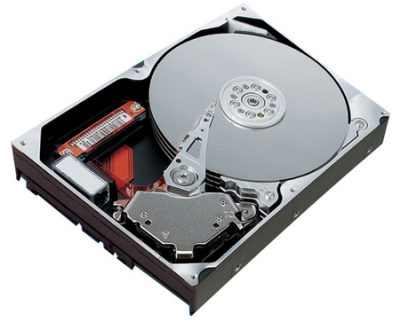 Hard disk drive is one of the most important components of a computer and, therefore, it should be handled with special care. In this article we will try to give several general recommendations that will allow you to extend the life of your hard disk drive. First of all, these tips concern the protection of hard disk drive against mechanical damages, installation, powering and temperature regime.
Hard disk drive is one of the most important components of a computer and, therefore, it should be handled with special care. In this article we will try to give several general recommendations that will allow you to extend the life of your hard disk drive. First of all, these tips concern the protection of hard disk drive against mechanical damages, installation, powering and temperature regime.
