- Home
- About Us
- Recovery Services Individual RecoveryEnterprise RecoveryAdditional Recovery
- Software
- Testimonials
- Locations
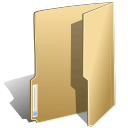
Hard Drive Recovery (83)
We received a particularly interesting call from a prospective client a few weeks ago. They are a hard drive reseller who had sold about 1,200 brand new 2.5 inch drives to a customer. The customer put about 200 of these hard drives into use where they started to rapidly fail, much sooner than a ‘new’ hard drive should. The client inspected several of the drives and found an abnormality with almost all of them, there appeared to be corrosion under the drive’s printed circuit board (PCB).
The hard drives were purchased as new O.E.M. overstock sold by a brokerage reseller. There was no tampering with the hard drives and they remained in their factory sealed anti-static bags until opened by the customer. The reseller was looking for a theory behind the cause of corrosion and to employ a company in documenting the damage for insurance compensation.
After some hypothesizing, we were contracted to catalogue all of the hard drives, evaluate their self-monitoring analysis and reporting technology (SMART) log, inspect the drives for damage and document it if it was found. This required us to run our SMART test on each hard drive, it checks for as well as records the number of power on hours (POH) a drive has. Next we removed the PCB, photographed any abnormalities and put the PCB back on the drive.
Being an avid desktop or laptop user, you may abruptly face weird hard drive related errors overtime. These errors are the consequences of improper uses of internal hard drive. Additionally, errors surfaced due to logical issues or physical corruption of the drive. These errors seems obvious in the beginning and supposed to be easily go away but eventually it becomes a serious concern and major cause behind dreaded data loss situation.
There are series of cases has been reported by majority of users that they have gone through data loss because of non-resolvable logical and mechanical failures of the drive. This could happen with the hard drive due to file system corruption, virus infection, incorrect operations with the disk, firmware corruption and other factors etc. Keep in mind that you cannot resolve or fix all of the hard drive errors and sometime, you just need to give up trying and ask for professional help to save important data just as data recovery experts. Experts at recovery lab can evaluate the problem drive and seek for possibility of recovering data out of the platters. They were pretty good at making damaged, corrupt or nonfunctioning hard drive usable again in order to retrieve files.
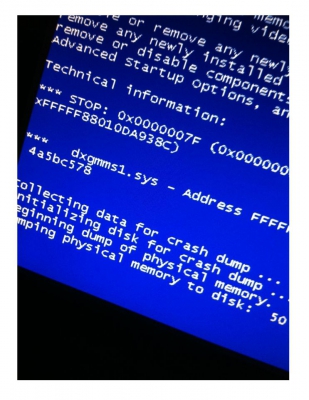
How do you know when you should reformat your hard drive and when you should just give up and replace it? this is an important question that all computer users should understand. Not properly addressing problems with a hard drive can lead to lost data that cannot be recovered (even by us!) There are times where a working hard drive should be replaced, and times where a not-working hard drive can just be reformatted. Knowing what is best for your computer can help you avoid problems in the future, including data loss.
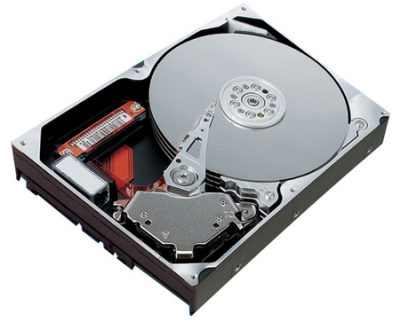 Hard disk drive is one of the most important components of a computer and, therefore, it should be handled with special care. In this article we will try to give several general recommendations that will allow you to extend the life of your hard disk drive. First of all, these tips concern the protection of hard disk drive against mechanical damages, installation, powering and temperature regime.
Hard disk drive is one of the most important components of a computer and, therefore, it should be handled with special care. In this article we will try to give several general recommendations that will allow you to extend the life of your hard disk drive. First of all, these tips concern the protection of hard disk drive against mechanical damages, installation, powering and temperature regime.
1. Protection against mechanical damages.
One should pay special attention to measures preventing hard disk drive from mechanical damage, because even the slightest mechanical damage may lead to irreversible data loss. Hard disk drive is so vulnerable that a fall even from the height of 10-15 cm when it is OFF and 3-4 cm when it is ON may lead to a number of issues.
To avoid such problems just follow most simple requirements - firmly place computer unit and avoid any movements during operation.
 There is a great variety of hard disk drives. The majority of hard disk drives are manufactured with the speed of 7200 RPM. Lower speed devices are cheaper, but the reaction is also much slower.
There is a great variety of hard disk drives. The majority of hard disk drives are manufactured with the speed of 7200 RPM. Lower speed devices are cheaper, but the reaction is also much slower.
New hard disk drive may be made primary disk, i.e. it will become a new place where operating system will be installed. It is explained by the fact that new hard disk drive has more capacity and is much faster. By doing that your old hard disk drive becomes secondary disk and may be used for archives, etc. Modern market offers huge number of programs for disk partitioning and formatting, as well as for copying contents of old hard drive to new hard drive and make installation of new hard disk drive easy. Additionally, virtually all tasks may be solved by standard tools of operating system (START – ALL PROGRAMS - STANDARD – SERVICE PROGRAMS).
 Backblaze company that owns cloud data storage service constantly simultaneously uses around 25,000 hard disk drives (approximately 75 petabytes of free space). Its experts decided to hold a special research to find out how durable are hard disk drives.
Backblaze company that owns cloud data storage service constantly simultaneously uses around 25,000 hard disk drives (approximately 75 petabytes of free space). Its experts decided to hold a special research to find out how durable are hard disk drives.
In the course of four years service administrators recorded data about connecting new hard disk drives and terms of their failure. All disks were assembled in special storage pods – Backblaze Storage Pod — 45 pieces per each. Before installation the system is checked by different tests for failed disks in it.
The company used most common hard disk drives designed for mass consumers and that can be easily purchased in any accessories shop.
Often they installed disks that were preliminarily extracted from cases, which made them external (according to the company they account for around 6 petabytes).
 Deleting data from a hard drive
Deleting data from a hard drive
So you have purchased a new computer and decided to sell the old one. After you have transferred all important data to the new computer you will face a problem regarding methods of deleting data from the old computer. Please note, if simply delete data, format your hard disk drive and reinstall an operating system over, new owner will still be able to easily recover your data. It means that your personal information (tax returns, financial reports, passwords, personal photos, video and many other) may become available to third parties and may be used against you.
What can be done to avoid such situation? So, if you decided to delete data from hard disk drive, you need to know that the following is INSUFFICIENT to delete it completely:
- deleting data and cleaning bin
- hard disk drive formatting
- formatting and re-installation of Windows or any other operating system
Why the above is insufficient? You have to understand how data is stored on your hard disk drive.
 HDD and SSD
HDD and SSD
It has been quite long since hard disk drives (HDD) are used in servers but recently more and more manufacturers use solid-state drives. Each type has its own advantages and disadvantages.
From the very beginning hard disk drives consisted of several disks (platters) containing magnetic layer and read/write mechanism accesses data on each such disk (platter). At present, one can store up to 4 TB of data on a hard drive depending on the size and type of such hard disk drive. This classical type of data storage ensures reasonable degree of reliability and its performance depends on multiple factors (number of revolutions, interface, cache).
Relatively new solid-state drives are made on the basis of flash memory, prcatically the same as used in SD cards or non-volatile memory in mobile devices. There are two main differences between SSD and SD cards. SD cards use another type of controller and they are viewed by the operating system as removable media and main thing lies in reliability. SD cards are suitable only for short term data storage, while solid-state drives have much higher reliability and are suitable for long term data storage.
 One can outline the following typical server use scenarios:
One can outline the following typical server use scenarios:
Mail servers. Responsible for all kinds of communications that include mail traffic and other types of messages. Mail servers are servers of hard disk drives and the level of processor load for them is not substantial. That is where reliable hard disk drives are required. Response speed is a prerequisite here but not too essential, excluding too capacious mail databases where low delays are an important prerequisite.
Application servers. Main task of application server is to execute user programs. It may be several persons from the sales department as well as several million Internet users. This scenario requires the fastest and most reliable drives.
Data storage servers. Such servers are used to store different files and as rule contain not only own hard disk drives but are connected with external disk arrays. One of the main priorities for such servers is reliability. Data stored on such servers may be crucial for a company in terms of its production process or any other business processes. Usually data storage servers are connected with backup devices, for example, with tape libraries, devices recording to optical drives or on-line storage services. This ensures different data access operativeness from fast ‘on-line’ to slow to data in archives. It does not necessarily mean that archive information is not that important, it is just not required as often and, subsequently, it should not be stored on very fast disks. However if access to archive data becomes regular, then, perhaps, a company will need faster disks or combinations of fast and reliable disks.
Let’s start from the very beginning. Suppose you purchased a hard disk drive and a ribbon to it separately from your computer.
(The thing is that when you buy a ready-to-use computer, you get a ready-to-use hard drive.)

A couple of words about how to handle it. Hard disk drive is a complicated device that on top of electronics contains also sensitive mechanics. That is why it has to be handled carefully, i.e. shocks, falls and extreme vibration may damage its mechanical part. As a rule, drive’s board contains many tiny elements and is not sealed off by solid covers. That is why make sure it is always safe.
Copyright © 2024 DataRecoup Recovery Services. All Rights Reserved. Designed by DataRecoup Lab.




 HDD and SSD
HDD and SSD