- Home
- About Us
- Recovery Services Individual RecoveryEnterprise RecoveryAdditional Recovery
- Software
- Testimonials
- Locations
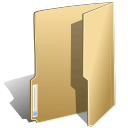
Hard Drive Recovery (83)
 Usually capacity and interface in device specification is followed by data transfer rate. There are two kinds of transfer rate: interface transfer rate and storage medium transfer rate. Interface transfer rate (Buffer to Host) – which we have already mentioned in the previous article – maximum theoretically achievable data transfer rate from a hard drive’s buffer into the system. Usually specified to clarify the interface mode used in case it is not mentioned in the ‘interface’ field (for example, the field is filled with ‘UDMA’ only).
Usually capacity and interface in device specification is followed by data transfer rate. There are two kinds of transfer rate: interface transfer rate and storage medium transfer rate. Interface transfer rate (Buffer to Host) – which we have already mentioned in the previous article – maximum theoretically achievable data transfer rate from a hard drive’s buffer into the system. Usually specified to clarify the interface mode used in case it is not mentioned in the ‘interface’ field (for example, the field is filled with ‘UDMA’ only).
 This article is written for those who, for some reasons, decided to upgrade independently but have no idea of what is what. Here we will try to make a choice of what to be purchased and what not, as well as to develop an understanding of the main points to consider when purchasing, how to find an optimal balance of price, reliability and speed.
This article is written for those who, for some reasons, decided to upgrade independently but have no idea of what is what. Here we will try to make a choice of what to be purchased and what not, as well as to develop an understanding of the main points to consider when purchasing, how to find an optimal balance of price, reliability and speed.
Hard drive is the main device of external memory and you have to be serious in selecting it if you decided to do it yourself. In this article we will review features usually claimed in the passport of device: based on those features you will be able to draw some conclusions. Additional information about device can be obtained from numerous internet-reviews of storage devices on hard magnetic disks and not only.
 HDD service information.
HDD service information.
The information stored on HDD is divided into user information (that is what for this device is made) and service information to ensure the possibility of storing user information. Service information is divided into the following:
• service information of the storage device, required for its operation on the hardware level (sector read/write), hereinafter referred to as the service information of HDD;
 Several introductory words.
Several introductory words.
Despite the persistent opposition of some manufacturers “of tiny software”, the Linux day-by-day occupies more and more desktops. An average user was many times warned against acquainting with yellow-heeled Tux, they said that Linux is OS for “red-eyed programmers” (and that is true – Linux is a remarkable free platform for software developer with a number of development tools), that Linux is solely a server OS (and yes it is – Linux has wonderfully showed itself working with tough web-servers as well as primitive routers) and so and so forth.
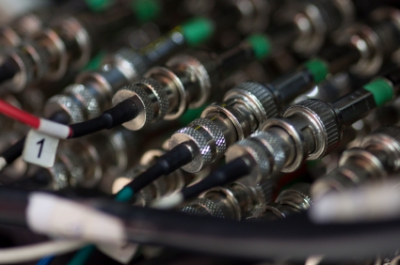 Modern security systems as well as ordinary people use ever increasing number of video-information recording systems with inbuilt HDDs. These stand-alone devices are controlled by special controllers and use hardware to convert video-data. In general, video recorder is a contemporary prototype of VCR, in which image input and output is carried through analogue channels (BNC, S-Video, VGA connectors).
Modern security systems as well as ordinary people use ever increasing number of video-information recording systems with inbuilt HDDs. These stand-alone devices are controlled by special controllers and use hardware to convert video-data. In general, video recorder is a contemporary prototype of VCR, in which image input and output is carried through analogue channels (BNC, S-Video, VGA connectors).
 The constant pursuit of capacity and speed of hard drives has led to reduction in number of companies developing and manufacturing modern hard drives. Only the best can compete in this pursuit. The strategy “go-go and more-more” led to the fact that leaders don’t have time to test and work off the structure of modern disks.
The constant pursuit of capacity and speed of hard drives has led to reduction in number of companies developing and manufacturing modern hard drives. Only the best can compete in this pursuit. The strategy “go-go and more-more” led to the fact that leaders don’t have time to test and work off the structure of modern disks.
 Hard drive data loss can occur for many reasons. You cannot insure yourself against it, but you can reduce the possibility of such sequence of events. Firstly, you should not overheat the drive. The spinning speed of modern hard drive platters is much higher than it has been before and, thus, it generates even more heat.
Hard drive data loss can occur for many reasons. You cannot insure yourself against it, but you can reduce the possibility of such sequence of events. Firstly, you should not overheat the drive. The spinning speed of modern hard drive platters is much higher than it has been before and, thus, it generates even more heat.
Just like unskilled forex trading increases the risk of loosing your investments, in the same way an increase of spinning speed of hard drive increases the chances of disk overheating, which may result in motor failure. Installing a cooler fan will help to avoid overheating.
Shaking and bumping of hard drive are unacceptable since it is sensitive to vibrations and requires delicate handling. That is why you should not forget about basic precautions for handling this device, which by the way is required when working on forex as well. Failing the above, disk heads can be destructed followed by complete data loss. Therefore, you should transport and handle the disk with great care and caution.
 It is quite often that we face a situation when we have to purchase a new, larger capacity HDD to move all information from the old one to it. At the same time it is not necessary to get involved into a complicated procedure of reinstallation of operating system or reinstallation of any other software. Experienced specialists from the service centre can professionally and timely move your entire configuration from the old drive to the new one. As a rule, the process of moving the structure can be divided into three stages.
It is quite often that we face a situation when we have to purchase a new, larger capacity HDD to move all information from the old one to it. At the same time it is not necessary to get involved into a complicated procedure of reinstallation of operating system or reinstallation of any other software. Experienced specialists from the service centre can professionally and timely move your entire configuration from the old drive to the new one. As a rule, the process of moving the structure can be divided into three stages.
1. The first stage is installation of new hard drive disk into the computer just next to the old one. Making this on an ordinary PC is not a problem, but if we are talking about pocket or mobile computers, here you would have to insert a new storage device into external USB case.
What is SCSI?

SCSI (Small Computer Systems Interface) — is the most popular interface for physically connecting and transferring data between computers and peripheral devices.
First SCSI devices appeared as far back as in 70-ies, when Shugart Company began its R&Ds in the sphere of hard disk new interfaces connections.
Today a SCSI is one of the standards (to be more precise – a set of standards) of internal interface and cedes only to IDE interface in terms of popularity. The main difference from IDE, which is supported by a limited number of specific peripheral devices, is that a general interface SCSI was developed to support different types of internal and external devices. This implies that it is possible to connect internal drives and various external peripheral devices with the help of SCSI adapter: scanners, streamers, plotters, printers and so forth. Perhaps it is the primary advantage of SCSI over IDE. The following are the key advantages of SCSI interface: high speed rate; it is independent of the system bus; connection of 7 to 15 different devices to one channel. Unfortunately, it has a number of disadvantages as well: high cost and relative difficulty in installation and setup.

Symptoms can be conditionally divided into three groups according to the external manifestation of problem:
1) Hard drive is not recognized in BIOS;
2) Hard drive is recognized in BIOS, but is not accessible from operating system;
3) Operating system recognizes the disk, but when accessing data written on it, the system freezes or gives a fatal error message.
Copyright © 2024 DataRecoup Recovery Services. All Rights Reserved. Designed by DataRecoup Lab.


 HDD service information.
HDD service information.