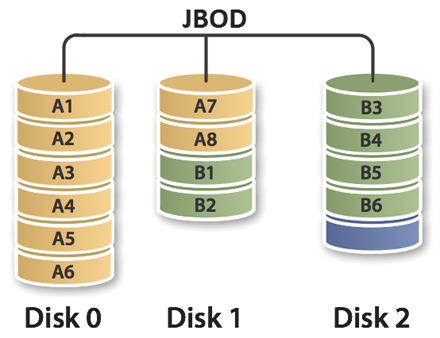
If you lost your data remember that you can turn to salvage data recovery service - hard drive and raid data recovery.
RAID level 0 is also called as striped volume. The minimum number of disks required for the construction of this matrix is two. The data are dividedinto so-called the strips and spreaded alternately on all included disks in the array. Depending of the implementation, a belt may be one of the configuration options. Windows 7 for example, does not allow for the edits. Fake controllers in the motherboard have usually little opportunity to adjust (our test SB950 had a choice of 64KB, 128KB and 256KB). Best in this respect are hardware solutions (tested Adaptec 6405 allows you to set the strip from 16KB to 1024KB). The advantage of RAID 0 is improve performance of read and write, which amounts to at best case to product of the slowest drive in the array and the number of disks included in its composition. There are two drawbacks. Common to most the RAID levels the restriction regarding to the same size of the disks as components. Of course, we can use different disks but if for example we have three: 2.5GB drive, 10GB and 15GB then the total capacity of RAID 0 would be 7.5GB (the smallest drive multiplied through the number of discs). The second flaw is unique for RAID 0. It is the lack of any redundancy, and even worse RAID 0 increases the risk of losing data, because a failure of one disk results in loss of almost all of the data across the array.

This serious defect of level zero, which, at the beginning, wasn't even defined in the RAID documentation is indeed the cause of assigning a zero in its name. A general approximate formula for failure with RAID 0 is 1 - (1-r) n, where r is a single disk failure (usually assumed that is identical for all components disks and independent between of them), and n is the number of disks in the array. Risk of damage the matrix of the two disks is close to double more then the one disk. After adding the fact that data on RAID 0 are stored in the form of strips which very impede to rescue them in case of failure, it can be concluded that RAID 0 is suitable only where performance is important, but we do not care about data security, or we can these data secure as backups.
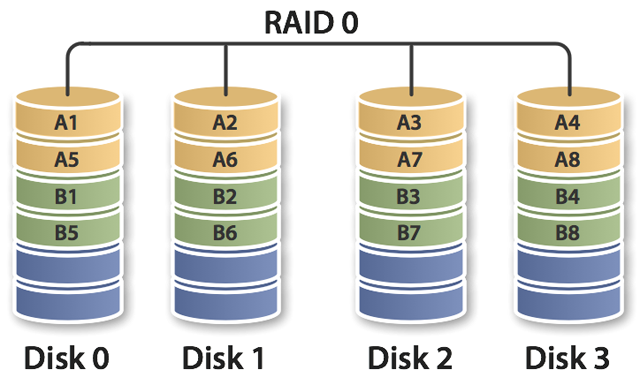
Size of strip in theory can be as small as a 1B, but in most solutions is a multiple of the size of a single disk sector, which for classic HDD is 512B hence professional solutions allow you to set the strip from 1KB up. Size of strip is one of the key aspects for the performance of RAID 0 array The data smaller then the size of the stripe are stored in a one stripe on single drive in the array, and the larger are divided into pieces of the size of strip and alternately saved on all disks in the array. In one strip can be only one file, which means a significant loss of space if we choose too large stripe for our data. The access time in RAID 0 depends on the form in which we refer to the data. When reading / writing large (larger than a single strip) data, all drives navigated to the same place, hence the access time is the same as single disk. However, for smaller files (eg database), each of the drives can search independently, which evenly distribution of data can reduce the access time by half (for matrix of two disks). Of course, these arguments are based on idealistic assumptions.
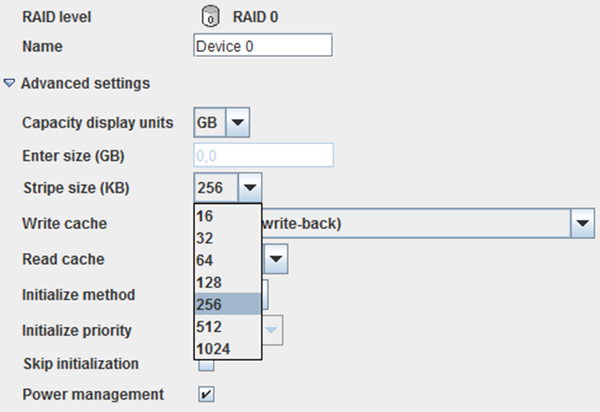
Data Retrieval in Philadelphia - raid data recovery.
Choosing the right size of belt for our application is one of the biggest problems when configuring the RAID 0 array. General recommended method is to analyse the size of files such as our system partition and evaluate the average size of most of them, and then select such a strip where one file require two strips (at two-disks matrix) or more the strips, so you gain on reading. In fact, it not makes up the big difference, because when reading many small files at once, they can be read from many disks. But it is important not to overdo it in the up or down. Setting the strip for a 16KB for matrix at which stores eg movies and photos the performance was worsen rather than improve. Typical pictures are around 1-2MB in size, and this means that their read / write controller must operate at tens of stripes. For film, it will be thousands, which is associated with mark-up on the unit of account, which can be so large that it will slow down the work of the controller. Most recommended to 64KB or 128KB for the system matrix and the largest available for matrix that stores the data of big size.




