- Home
- About Us
- Recovery Services Individual RecoveryEnterprise RecoveryAdditional Recovery
- Software
- Testimonials
- Locations
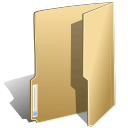
Solid State Drives (19)
Well they're not. There are plenty of components that can degrade and data recovery tools are still in their infancy!
Performing data recovery on solid-state drives
There are fewer data recovery tools generally available for solid-state devices; however we have been working on our own proprietary tools to overcome vendor specific solid-state drive designs and built-in encryption technologies. We can now boast data extraction tools for almost every solid-state controller. As a result, this last month has seen a record for successful solid-state drive data recoveries!
When they were originally introduced, solid state drives SSD were noticable for both speed and reliability. It was generally thought that because an SSD has no mechanical parts failure rates were negligable. Mechanical components cannot wearing down over time - as there are none! Nevertheless, they still have to worry about electronic components degrading. Capacitors, power supplies and controller chips are all prone to failure.
Many S.M.A.R.T. utilities were designed for hard disk drives so be sure you select a utility that is compatible with SSDs!
Can I use S.M.A.R.T. on SSDs...
S.M.A.R.T. which stands for Self-Monitoring Analysis and Reporting Technology is a fantastic tool for anticipating hardware errors on hard disk drives. The utility can test for bad sectors and some software can even test for temperature, core speed and system fan speed anomalies. When S.M.A.R.T. software indicates an imminent hard drive failure, the user is notified so that data can be backed up and data loss avoided. These hard drive diagnostic programs are widely used on mechanical hard disk drives and RAID, but how reliable are they on solid state drives SSDs?
Checks include electrical and mechanical performance and read/write error rates. Electrical tests include RAM and read/write circuitry. Mechanical tests seek servo information on data tracks, scanning for bad sectors across the entire disk surface. However solid state drives are constructed very differently, although flash media does develop errors over time – normally bad flash blocks in the NAND memory chips. Just like traditional hard disk drives, the controller manages these bad blocks and re-maps them to ‘extra’ blocks. Eventually the drive will run out of ‘extra’ blocks and S.M.A.R.T. is quick to identify this.
If you followed this year’s Consumer Electronic Show you might have learned that solid state drives (SSD’s) are the latest hot topic taking the data storage industry by storm. No, hard drives aren’t going away any time soon, but the increase in production and decrease in cost in SSD’s is definitely bringing them to the forefront. SSD’s are now creeping into the hand of consumers as notebook manufacturers are now including SSD drives as options in their top of the line notebooks.
SSD drives are great for several reasons:
- Low voltage = Less power consumption = Less heat = Longer battery life
- No noise
- No moving parts = Less prone to failure
- Very fast read speed – 20 to 33X faster than hard disk drives
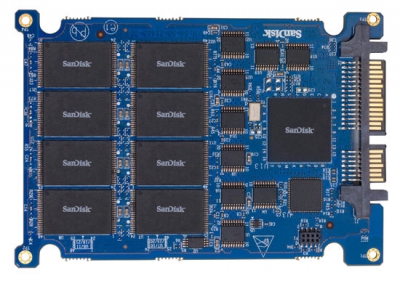 The technology that is used for SSDs is not just used for hard drives. Other popular storage devices, including USB thumb drives and camera (or phone) memory cards use the same technology as SSD drives. New technology is always a great thing, but it can also pose problems, some of which the average user isn’t even aware of.
The technology that is used for SSDs is not just used for hard drives. Other popular storage devices, including USB thumb drives and camera (or phone) memory cards use the same technology as SSD drives. New technology is always a great thing, but it can also pose problems, some of which the average user isn’t even aware of.
How Solid-State Drives Delete Data
Solid-State Drives don’t work anything like the traditional magnetic platter drives we’re used to. Those platter drives can read, write, and erase anywhere on the disk at any give time. Data is regularly overwritten as new data needs room. This is not the case with SSDs.
SSDs use NAND flash technology to save data. NAND dictates that individual cells be aligned in rows of cells called pages. This is the smallest amount of data that can read or written. A page is approximately the same size as a cluster on a magnetic platter hard drive. A group of pages make up a block, and the block is the smallest unit that can be erased on an SSD. When an SSD needs to write new data, it can only write data to a ‘blank’ page. NAND technology does not allow overwriting of data the way that magnetic platter hard drives do. Since you can write in a page, but can only erase in a block, if the entire page is not blank, and the SSD needs that page, any data on the entire block that needs to be kept has to be moved to a different block and the entire block erased so that the new data can be written.
Increasing performance of disk subsystem is the most pressing issue of today. The reason for this is that HDD, considering its low price, still occupy the leading positions in mass segment. Spindle disks become the bottleneck in more than half of resource-intensive applications. In this case everything depends not on SATA throughput interface, but on the physical capabilities of mechanical parts of magnetic disk. Throughput of SATA-II and SATA-III interfaces is 300 MByte/s and 600 MByte/s respectively. Maximum performance that can be provided by an ordinary HDD does not exceed 150 Mbyte/s. That is why shifting to SATA-III interface is reasonable only for SSD, through not for all.
To assess the efficacy of disk subsystems of different types, we selected the following solutions for testing:
1. OCZ RevoDrive X2 PCI-E SSD 100Gb

Many owners of solid-state drives have a reasonable question "Why declared in specifications read/write speed of solid-state drive is less than what they have in reality?" It could be caused by a number of reasons described below. But it has to be mentioned that usually maximum speed is mentioned in SSD specifications.
 In this article you will find information about controllers used in manufacturing solid-state drives and list of solid-state drives based on the particular controller (and memory chips). There is a controller in every SSD. Controller contrains the electronics that bridge the NAND memory components to the host computer. The controller is an embedded processor that executes firmware-level code and is one of the most important factors of SSD performance. The controller performs the following main functions:
In this article you will find information about controllers used in manufacturing solid-state drives and list of solid-state drives based on the particular controller (and memory chips). There is a controller in every SSD. Controller contrains the electronics that bridge the NAND memory components to the host computer. The controller is an embedded processor that executes firmware-level code and is one of the most important factors of SSD performance. The controller performs the following main functions:
- Error correction (ECC)
- Wear leveling
- Bad block mapping
- Read scrubbing and read disturb management
- Read and write caching
- Garbage collection
- Encryption
The list of controllers is as follows:
 SSD firmware is the controlling microprogram that manages drive’s controller. The firmware determines the speed of drive to a large extent, manages wear leveling of memory cells, is responsible for consistency of operation, reliability and safety of data. As rule, new versions of firmware fix errors of previous versions, accelerate the speed of operation, increase reliability and consistency as well as facilitate more even distribution of number of records per one Flash memory cell. Timely update of firmware can considerably increase the speed of SSD.
SSD firmware is the controlling microprogram that manages drive’s controller. The firmware determines the speed of drive to a large extent, manages wear leveling of memory cells, is responsible for consistency of operation, reliability and safety of data. As rule, new versions of firmware fix errors of previous versions, accelerate the speed of operation, increase reliability and consistency as well as facilitate more even distribution of number of records per one Flash memory cell. Timely update of firmware can considerably increase the speed of SSD.
It is not difficult to check the firmware version of your solid-state drive, all you need is to use one of the programs that shows technical features of drives, for example: AIDA64, Hard Disk Sentinel, CrystalDiskInfo, SSD Life. Otherwise, you can use a tool provided by the manufacturer of your SSD.
 If you are reading this article, it means that you have already got SSD or you are thinking of using it but you have read a lot of articles telling that the life of SSD is much shorter than that of ordinary HDD and therefore, a reasonable question comes to your head: Is there a way to extend the life of my SSD? Yes there is a way. Below you will find various recommendations and short descriptions. Following the recommendations will help you to extend the life of your SDD and increase its performance.
If you are reading this article, it means that you have already got SSD or you are thinking of using it but you have read a lot of articles telling that the life of SSD is much shorter than that of ordinary HDD and therefore, a reasonable question comes to your head: Is there a way to extend the life of my SSD? Yes there is a way. Below you will find various recommendations and short descriptions. Following the recommendations will help you to extend the life of your SDD and increase its performance.
 Data recovery from any SSD!
Data recovery from any SSD!
Solid State Drives (SSD) have emerged on the market relatively recently but have already become quite popular. The advantages of SSD over traditional storage device on hard disks are obvious and include high mechanical reliability, no moving parts, high read and write speed, light weight and low energy consumption.
SSD stands for a Solid State Drive or Solid State Disk – non-volatile, rewritable memory device not containing moving mechanical parts and using flash memory. SSD completely emulates the work of a hard drive.
Copyright © 2025 DataRecoup Recovery Services. All Rights Reserved. Designed by DataRecoup Lab.





