Myth: You Cannot Recover Deleted Data from a Solid-State Drive
It would seem that, due to the way SSDs have to erase data instead of just overwriting it, recovering deleted data from an SSD would be nearly impossible, and many “experts” will tell you that’s the case. With the implementation of the TRIM function, as well as ‘garbage collecting’ that SSDs do, deleted data doesn’t usually just hang around waiting to be deleted for very long. Or so you’d think.
There are multiple reasons why TRIM may not have successfully deleted your data: TRIM does not work on external hard drives - drives connected via USB or FireWire and sometimes even NAS drives; in many RAID environments, TRIM does not engage; encryption affects the way TRIM works; data corruption affects the ability of TRIM to work properly. Data that is supposed to be deleted may be still waiting for deletion, may not be deleted until the page is actually needed, or may be sitting invisible to the operating system due to some sort of logical failure that caused TRIM to avoid working with the data.
Truth: Even ‘Secure Erase’ May Not Be Making Your Data Fully Disappear
Aside from the failures, or lack of engagement, of TRIM, even securely deleting your Solid-State Drive can fail, and sometimes even report it was successful when it was not. Multiple studies have been conducted and found the same results: a significant portion of SSDs that support some type of secure erase function fail to fully erase data so that it cannot be recovered. You can see one such study’s results here.
Even though the technology is different, Solid-State Drives are no more reliable at fully erasing data than any other drive. Before you lend out, pass on, or throw away your USB thumb drive or camera’s memory card, remember that old data that was once saved on your device might be still be there!



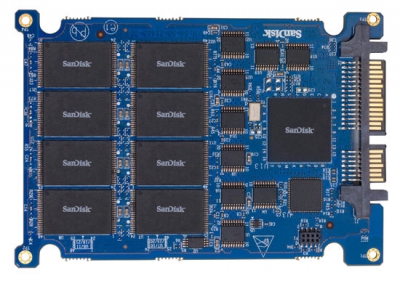 T
T
