- Home
- About Us
- Recovery Services Individual RecoveryEnterprise RecoveryAdditional Recovery
- Software
- Testimonials
- Locations
Compact flash media is getting ever popular
With capacities increasing all the time, compact flash media is increasingly popular for data storage and we are seeing more for recovery!
Data recovery from compact flash...
We received a SanDisk 4Gb Compact Flash card where the JPG data had been deleted. This was exasperated by the client attempts to recover the data using free software. When data on SD cards is deleted, the information is still contained within the media, but the signs, which tell the system where they are located, are destroyed so that they do not recognize the fact that the data is still residing within the memory. These signs, called "pointers", are the indicators that data is present within the structure of the computer.
Deleted information can be recovered even when the pointers are erased, but the chances of success are massively eroded as time passes. As the compact flash writes new data, it will use free space and possibly overwrite stored data that has been previously marked for deletion.
Seagate ST3000DM001 data recovery
Seagate has always been the brand leaders in hard drive quality. Sure, they’ve had some issues with firmware bugs in the past, but that is behind them and generally speaking their hard drives are some of the best around. Lately though, they have had some issues with their 3TB series in particular the ST3000DM001, 000 and 002 suffixes.
Take a look at Backblaze’s statistics and the ST3000DM001 has the highest failure rate of all the drives. Ok so Backblaze put hard drives through their paces, but this model has a 28% failure rate. Similarly Apple have a replacement program for any Seagate 3TB drives that fit into this category.
If you have any of the 3TB DM series of hard disk drives, make sure you religiously keep your data backed up. Better still replace the drive. If this is installed in an Apple product check out their replacement program – you may be eligible for a new hard drive!
So what is the problem with these Seagate hard drives? Once again the problems seem to relate to corrupted firmware code stored in the hard drive’s service area. Other issues include the media cache.
Typically we are seeing twice the number of Seagate hard drives for data recovery and most are the DM series. Before you judge though, remember that Seagate are one of the biggest manufacturers and they are still making high quality hard drives. The failure rate is still only proportional with the number of hard drives they produce. So don’t worry unduly unless you have the DM series!
How important is backing up your data?
Before I answer this let preface by saying that I have been doing data recovery for almost 17 years and have worked on over twenty thousand hard drives. I would consider myself an expert on how hard drives work and how they can be saved. I have seen clients come in with their entire lives on their hard drive. Personal data or professional data. It does not matter to me. Data is data and I do what I can to save it. That being said, not all hard drives are recoverable. Sometimes not all the data can be saved from a drive.
So… Just stop for a second and think to yourself: "Do I have a backup?"
Recovering the Full VMware Virtual Machine
If the operating system of a virtual machine is faulty or massive files need to be recovered, you can recover the full VMware virtual machine using backup images.
Prerequisites
The full VMware virtual machine has been backed up at least once.
Procedure
- Log in as user root to the NetBackup Administration Console of the HDP3500E master server. The default password is Root@storage. For details, see Logging In to the NetBackup Administration Console in the OceanStor HDP3500E G3 V100R003 Installation Guide
- On the Navigation bar, choose Backup, Archive, and Restore, then click Restore Files tab page.
- In the function pane, click
 .
.
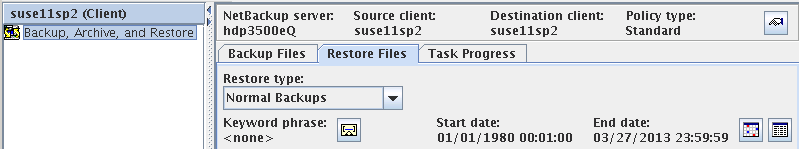
The Specify NetBackup Machines and Policy Type dialog box is displayed.
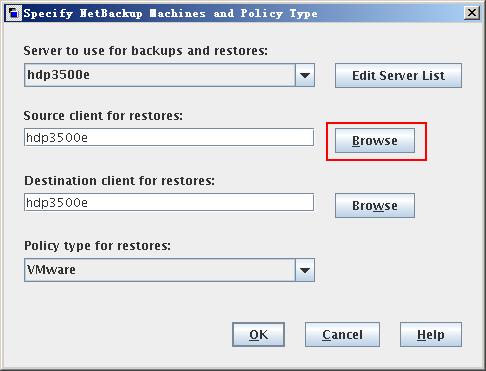
Cheating DBCC To Fix Index Corruption

You’re still here? Why? There hasn’t been anything new to read here for weeks! Sorry, I’ve been busy, sitting in endless meetings, learning how to play “manager”. It hasn’t been pretty.
I’m back, with a new tale of good versus evil. For dramatic effect, I suggest that you read this one aloud, in Christian Bale’s “Batman” voice. Go ahead, try it!
This tale starts two days ago, with one of my Oracle DBA’s reporting a problem. “We’re missing records from a table, looks like replication from SQL Server is broken.” Yeah, sure, you Oracle guys are always blaming SQL Server when something goes wrong. Based on the evidence so far, he was, however, seemingly correct. Grabbing my cane, I struggled out of my easy chair and hobbled over to the computer console.
Copyright © 2026 DataRecoup Recovery Services. All Rights Reserved. Designed by DataRecoup Lab.




 .
.