- Home
- About Us
- Recovery Services Individual RecoveryEnterprise RecoveryAdditional Recovery
- Software
- Testimonials
- Locations
Determining VMware Data Recovery’s Use Case
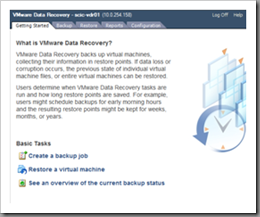
With the recent news that VMware will be phasing out VMware Consolidated Backup and make the vStorage API for Data Recovery (VADR) the business continuity and full virtual machine backup enabler of the future, I want to better understand where VMware Data Recovery (vDR) fits in a virtual infrastructure today. This post outlines my notes as I explored both features and limitations of vDR in order to help explain how, where and when the product can be leveraged.
vSphere Editions needed for vDR
A great place to start is by understanding what licensed versions of vSphere 4 vDR can be used with. Using VMware’s vSphere edition comparison table you can clearly see that vDR is only available for use with the Essentials Plus, Advanced, Enterprise, and Enterprise Plus versions.
Although vDR is available in the Enterprise and Enterprise Plus editions, the limitations described in the next section present some design challenges for deploying vDR in larger environments.
Disclaimer: I am a systems engineer for Veeam Software.
Special Considerations For Using vDR
The following list of vDR limitations was taken from the VMware Data Recovery 1.1 Administration Guide:
Data Recovery does not support:
Copyright © 2024 DataRecoup Recovery Services. All Rights Reserved. Designed by DataRecoup Lab.


