Well, lets begin:
1. Veeam Backup Free Edition for VMware and Hyper-V
With the help of freeware version of Veeam Backup you will be able to:
• Backup, archive or copy virtual machines without pausing or powering it off.
• Recover data from virtual machine backups.
• Migrate virtual machines and files, and manage them as well.
The product offers the following functionalities:
• VeeamZIP: ad hoc backup of a VM for operational, portability or archival purposes on demand. 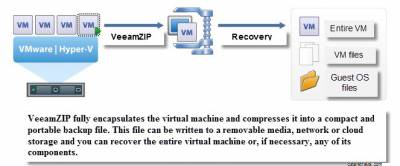
• Instant File-Level Recovery (IFLR): recovery of individual files from guest OS right from the image’s backup. IFLR eliminates a need to recover full VM, so if you need only several guest files, you can recover them individually. You simply view the guest file system directly in the backup and select files and folders you need to recover.
• File Manager: simple virtual machine and host file management:
• Browse: browse virtual machine and host files in a familiar graphic interface similar to Windows Explorer.
• Copy between hosts: for example, copy virtual machines and templates between data storages.
• Copy between a host and Windows/Linux: for example, deliver ISO files to VMware hosts.
• Quick Migration for VMware: lets you migrate a live virtual machine to any host or data storage — even if you don’t use clusters or shared storage, even if vMotion utilities are not available in your vSphere.
2. Veeam ONE Free Edition for VMware and Hyper-V
Veeam ONE — product for 24/7 virtual environment real-time monitoring, resource optimization and management reporting. Freeware version of Veeam ONE includes same core functionality as paid version, including complete data collection, support for several users, monitoring and Microsoft SQL Server database panel. Freeware version doesn’t impose restrictions on the number of hosts and virtual machines, number of users or size of data archive. Restrictions in freeware mainly concern advanced options in reporting, complex notification settings and custom monitoring panels.
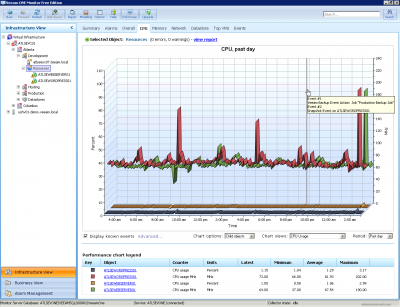
3. Veeam Extended Generic Report Library for Microsoft System Center
Generic Report Library (GRL) allows you to analyze the health and performance of infrastructure objects both for physical and virtual environments. It contains extended functionality not found in the standard Microsoft System Center Generic Report Library. Veeam Extended Generic Report Library includes the following reports:
• Alert Statistics Report – analyze alert statistics in two modes – per rule/monitor and per object.
• Generic Performance Top (Bottom) N Report – visual representation of infrastructure objects, performance counters, or both, for a specific rule.
• Performance Report – visual representation of performance counter values on charts and tables.
• Performance Details Report – analyze trends with drill down to performance details.
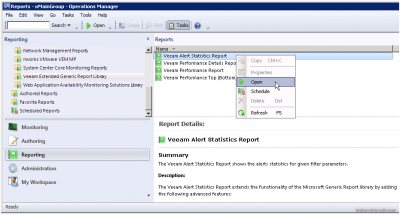
4. Veeam Stencils for VMware and Hyper-V for Visio
Collection of Microsoft Visio shapes and stencils for creating detailed diagrams in virtual infrastructure. A collection includes the following elements:
• ESX and Hyper-V hosts
• DPC
• SCVMM servers
• local and shared storages
• Logical Unit Numbers (LUN)
• virtual machines with status sign
• Network Interface Cards (NIC)
• Networks and so forth.
Report screenshot:
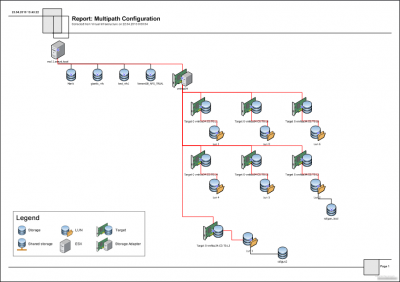
A collection of Visio stencils was originally developed for Veeam ONE product, that allows you, among other things, to build reports in the Visio diagram format.
5. Veeam Management Pack for VMware
A free 10-socket Veeam Management Pack (Veeam MP) is meant for IT administrators who already use Microsoft System Center in their work, but have not used a full version of Veeam MP product yet. Veeam MP was specifically created to monitor VMware virtual environment with System Center tools. The solution allows to maintain a consistency of administrative policies and rules for System Center and to track the condition of the entire infrastructure with Operations Manager console. Veeam MP also allows to avoid unnecessary expenses towards purchase, deploy, study and maintenance of any kind of additional monitoring platform and use an existing platform instead.
P.S. If the above product description is not sufficient for you, please visit the official web-site of Veeam Company to check out the full list of products for VMware and Hyper-V virtual environments.




