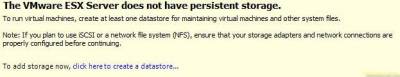Choose Disk/LUN
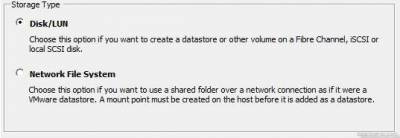
Choose a local RAID array
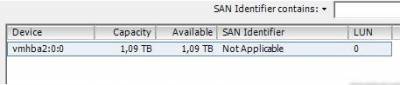
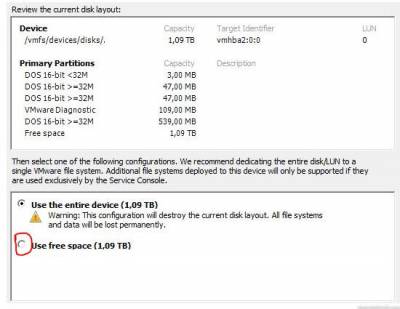
Here is a deal breaker. If you follow the first path, you lose current disk layout, if second – you will carry on
It looks like the VMware ESXi sees that the disk is somehow marked and has no idea that the marking was made by it and it was launched from these partitions. If you choose the first option, you will successfully create a storage and will be able to locate virtual machines which will perfectly work until the first reboot of host, then your virtual environment will display nothing but Non bootable partition.
What happened? VMware ESXi has completely wiped out the only local storage where it has been installed. The Hyper-V is completely loaded into the RAM and the hard drive is not required for it functioning per se. And your virtual machines lie safe and sound as if nothing happened.
If you face the identical situation, do not hurry and do not try to retrieve ESXi from the installation disk — otherwise you will make things worse.
It is required to connect any external storage device of sufficient capacity and install a Hyper-V ESXi on it and then connect a local storage. Having done that, swap all necessary virtual machines to a safe place and reinstall VMware ESXi on server’s RAID array, and then copy back and launch virtual machines.
To avoid this situation choose “Use free space”, but still, this suicide of VMware smees to me a bit awkward — it just had to display another warning notifying that this disk already contains ESXi. In this case there can’t be any user error.
P.S. I remember the case when I installed ESXi on another platform and there was no error in principle. The ESXi has created the storage already during the installation process, so, perhaps it’s the peculiarity of this particular platform.