In HP SAN Left Hand Storage (HP SAN) not only capacities are scalable but also performance. HP SAN doesn’t have separate controllers and separate disk enclosures and each array has its own resources (processor, disks, cache, I/O ports), that is why when a company builds array, it increases not only disk resources but also the capacity, cache and so forth.
Therefore, HP SAN is a cluster made of storage nodes where every node is a full-fledged data storage. An automatic data reallocation occurs between nodes and all that is controlled via single console. When new nodes are added, the performance and reliability of HP SAN only increases.
For more details you can watch a nice explanatory video.
What is Veeam Backup & Replication?
Veeam Backup & Replication for VMware and Hyper-V is a backup solution and fast emergency recovery of applications and data. Since Veeam Backup & Replication was created specifically for virtual environments, it allows using compression and deduplication of backups and doesn’t require installation and maintenance of agents on hosts and VM, the recovery of application objects is fast and cheap. And on top of that this solution supports new versions of VMware vSphere and Windows Hyper-V from one console, the solution is easy-to-use and cost effective in terms of heterogeneous virtual infrastructures.
Veeam Backup & Replication has a number of unique advantages, for example, starting VM directly from backup, automatic recovery testing for search and elimination of malfunctions and so forth. At present, this product is used by over 50 organizations from all over the world – from small companies to international corporations. There is also a freeware version with a slightly limited functionality.
Using SAN snapshots to recover separate VMs or guest files
Data storage snapshot — is the exact copy of storage file system (on the level of logical disks — LUN) at a given time. HP SAN snapshots integrate with Microsoft VSS and VMware VCB technologies. If you recover a snapshot, then only a full one, full LUN. This substantially narrows a possible use of snapshots on an everyday basis, yet not for HP+Veeam combination. In the the latest release Veeam Backup & Replication 6.5 the developers added integration with snapshots of HP LeftHand and HP StoreVirtual VSA data storages.
Veeam Backup & Replication allows you to recover VM data right from the HP SAN snapshot. At the same time you have the following options:
• Instant recovery of VM
• Instant granular recovery of files for different OS (Windows, Linux, FreeBSD, etc.)
• Granular recovery of Microsoft Exchange objects from VM backup.
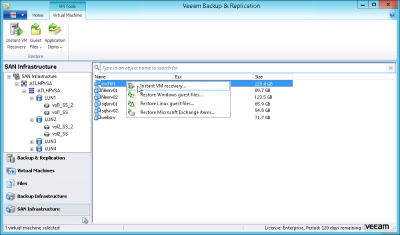
Figure. 1 Data recovery from snapshot with Veeam Backup & Replication 6.5
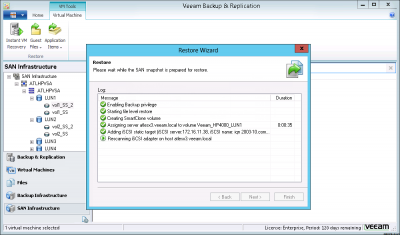
Figure. 2 Recovery status in Veeam Backup & Replication 6.5 interface
All this works through the self-explanatory user interface.
What does it mean?
Combination of HP + Veeam Backup & Replication has multiple advantages, for example:
• Speed: full VM recovery as well as separate files from HP SAN snapshot takes less than 2 minutes, and the process is fully automated. The recovery occurs directly, i.e. you don’t have to allocate disk space or extract data for intermediate storage somewhere.
• Flexibility: you can choose to recover a separate VM, file or even an Exchange server object.
• Risk reduction: the process is fully automated which reduces a risk of human error. No need to install agents on hosts or VM.
• Availability in freeware version: recovery from HP SAN snapshots is included in all Veeam Backup & Replication releases, even in the freeware version Veeam Backup Free Edition.
As a result, shared use of snapshots by HP SAN and Veeam Backup & Replication allows you to achieve the maximum possible RPOs and RTOs.
P.S. Quite often users relate the notion of snapshot and backup copy which is a common misconception. Hardware snapshot cannot protect you against a sudden “accident” before the moment of copying it to another storage device (snapshot is kept on the same device as the original information is). The best stories about importance of backup copies originate from data storage subsystem failures.




