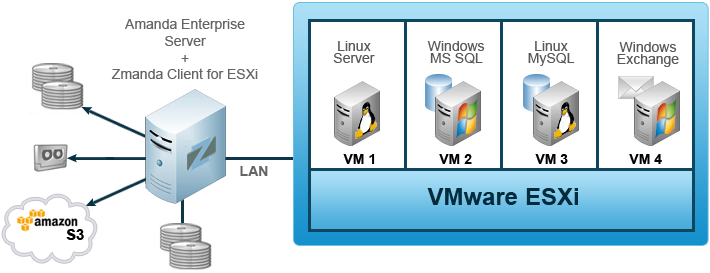Zmanda Client for VMware vSphere and ESXi is installed on the same (Linux based) system as the Amanda Enterprise Backup Server. The client use vStorage API to directly communicate with ESXi. You need one license for this client for each vSphere or ESXi Host (Hypervisor) being protected. You can protect unlimited number of VMs on each of the hypervisors.
Zmanda Client for VMware vSphere and ESXi
| Release | Support |
| VMware | vSphere 5 |
| VMware | vSphere 4 |
| VMware | ESXi 3.5 or higher (Licensed versions only) |
Reference: http://www.zmanda.com/vmware-backup.html