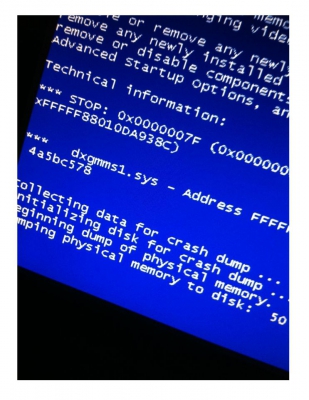Potential Hard Drive Issues
There are a variety of problems you can encounter with a hard drive. These problems can be minor annoyances:
- corrupt or missing files
- inability to save files
- slow performance
- lag or freezing
These problems can also be major issues:
- BSOD
- hard drive not detected
- no boot issues
- encryption errors
- logical errors
- physical errors
No matter if the issue is a major problem or a minor annoyance, it is possible that your hard drive may need replaced immediately. Understanding if the issues you’re experiencing indicate a physically failing hard drive or a hard drive that may be best treated by formatting can be tricky, though.
Physically Failing Hard Drives
Some symptoms of a failing hard drive are obvious. If any of these apply to your situation, you should back up your data immediately, and replace your hard drive as soon as possible.
- The computer or hard drive has been dropped or jarred, especially while powered on.
- There has been smoke, heat, or water damage to the drive.
- The hard drive is making strange noises, including clicking or grinding noises.
- There is a ‘burnt electrical’ smell from the computer.
These type of symptoms make it easy to tell if your hard drive is physically failing. The sounds or smell coming from the drive indicate that the drive has suffered damage. This could be a head crash, physically bad sectors, or even electrical failures that will lead to complete failure of the drive.
If you believe your hard drive is failing physically, backup your data immediately. You will want to replace the hard drive and move your data to the new drive. If possible, you will want to clone your hard drive, so you can avoid the tedious task of reinstalling windows and all your programs.
If your drive has already failed, and it is no longer usable, you’ll need to send your drive out to data recovery specialists (like us! we offer free shipping, free diagnostics, and a free, no obligation quote!) to recover your data and replace the hard drive. Attempting to recover your data from a hard drive that failed physically can lead to your data being permanently lost. Data recovery specialists have the ability to address the physical problems before attempting to retrieve the data - this ensures that no further damage is done. Data recovery specialists also have access to specialized programs (and talented programmers that can customize scripts just for your recovery) that are not available to consumers. Many of these programs (like ours) are proprietary programs that were written for that particular company, and similar programs are not for sale anywhere. In the end, if your drive has already failed, or it is failing and you have already turned the computer off, it is best to let a professional recover your data for you to ensure that you do not lose any more data in a DIY attempt.
Logically Failing Hard Drives
A logically failing hard drive can often look just like a physically failing hard drive. Logical failures won’t cause strange noises or smells, but otherwise, they are indistinguishable from a physically failing hard drive. You may notice lag, lost files, inability to safe files, BSOD, and many other symptoms. The difference between logical and physical failures is that the logical bad sectors on a disk are simply errors that had a programming error. This is resolved by ‘resetting’ that sector so that the sector will operate as normal.
If you notice problems with your computer that lead you to believe that the drive is failing, it is always best to backup your data. If possible, clone your drive so you can avoid the tedious task of reinstalling windows and all your programs. Even though the drive is still operable, if the disk crashes, even from logically failures, you will be unable to recover your data yourself if the disk becomes unusable. You may be able to continue using the drive after formatting it, but your data will be gone.
Aside from backing up your data, you can also take other steps to ensure that your logical issues cannot be resolved without needing to reformat your drive. If you have not been keeping up with the maintenance on your computer, it’s never too late to start.
- Uninstall unused programs
- Clean up junk files
- Defragment
- Remove Startup Items
- Ensure no unwanted programs are running in the background
- Ensure your computer is virus/spyware/malware free
I will give you a quick tutorial of how to do these things tomorrow!
If none of these things help your problem, and you believe that the bad sectors on your disk are logical failures, then it is worth it try to reformat your drive. All of the logically bad sectors on your drive will be overwritten, and will operate properly. If the issue is logical failure, reformatting will give you a significant performance boost.
If you reformat your drive and you do not see a significant performance boost, or even worse see a negative impact, you will need to replace your drive. This indicates that there are physically damaged sectors on the drive, and it is only a matter of time before the drive stops working. Luckily, you’ve already backed up your data, so you’re ready to put that new drive in!