- Home
- About Us
- Recovery Services Individual RecoveryEnterprise RecoveryAdditional Recovery
- Software
- Testimonials
- Locations
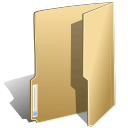
RAID Data Recovery (64)
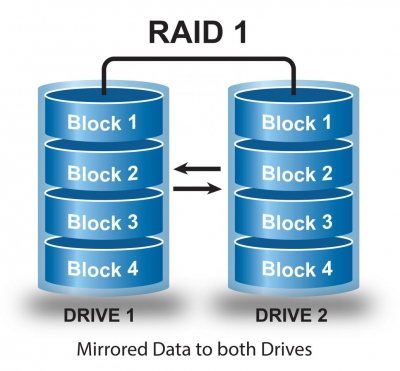 RAID 1 array is a system of hard disk drives united with controllers. You need to have at least 2 hard disk drives or any other oddly even number of drives to make RAID 1 array. RAID 1 is mainly used to work with small file servers. The difference between RAID 1 array and other types of RAID is that it is built using a so-called mirroring principle – when data are evenly and fully recorded to two disks of array, this where its second name comes form — RAID 1 mirror – mirror disk array. RAID 1 arrays use a reliable and simple method of data protection that is implemented with the help of data duplication. In the event one of the two hard disk drives fails, information will be safe and stored on the second hard disk drive. Main advantages of RAID 1 arrays are:
RAID 1 array is a system of hard disk drives united with controllers. You need to have at least 2 hard disk drives or any other oddly even number of drives to make RAID 1 array. RAID 1 is mainly used to work with small file servers. The difference between RAID 1 array and other types of RAID is that it is built using a so-called mirroring principle – when data are evenly and fully recorded to two disks of array, this where its second name comes form — RAID 1 mirror – mirror disk array. RAID 1 arrays use a reliable and simple method of data protection that is implemented with the help of data duplication. In the event one of the two hard disk drives fails, information will be safe and stored on the second hard disk drive. Main advantages of RAID 1 arrays are:
 RAID 0 arrays imply the process of data striping, i.e. variable recording of part of data to each drive of the array.
RAID 0 arrays imply the process of data striping, i.e. variable recording of part of data to each drive of the array.
It does not have redundancy or data backup. Each drive contains unique data that are absent on other hard disk drives of RAID 0 array.
Although zero level array features highest data transfer rate it has some disadvantages as well. One of them is a minimum security of data storage. That is why quite often users of this array ask question on how to recover RAID 0. In view of the low level of security this type of organization of disk array is recommended to be used only for those tasks that require processing of huge amounts of data and the key factor in it is data transfer rate. In all other cases, especially when working with important data, it is better to avoid using this type of array, since high speed under huge volumes does not cover the risk of data loss due to low reliability of RAID 0.
 RAID 5 is a set of 3 or more connected hard disk drives constituting a disk system in which the data is stored in blocks. The checksum algorithm, which provides fault tolerance, is recorded equally in cycles to each hard disk drive and according to a certain pattern.
RAID 5 is a set of 3 or more connected hard disk drives constituting a disk system in which the data is stored in blocks. The checksum algorithm, which provides fault tolerance, is recorded equally in cycles to each hard disk drive and according to a certain pattern.
Everyone who knows the basics of mathematical logic must remember such simple operations as “modulo-2 addition”. The checksum algorithm is based on this very operation. This algorithm enables fast computing of data stored in the failed disk drive by using data and checksums stored in the other disk drives of the disk array.
The total space used for redundancy equals the storage capacity of one disk drive of the RAID 5 array. Thus, the left space for data storage equals (n-1)*V, where n is the number of disk drives in the disk array, V is a storage capacity (GB) of the least capacious disk in the array. For example RAID 5 consisting of three disk drives 100 GB each can store up to 200 GB of data. RAID 5 consisting of 24 disk drives 2 TB each can store up to 46 TB of data. In each case the redundancy equals one disk storage capacity. Consequently the disk array will continue function if no more than one array member fails.
 RAID 5 Data Recovery is one of the most popular services provided by service centres since this technology is very popular among server owners. This is due to the fact that RAID 5 has a lot of advantages: higher performance, fault tolerance and relatively low cost of the disk space. The advantages of the RAID 5 are also often exaggerated. In most cases it is considered to be a data storage device, an operating server and a backup at the same time. Such treatment may lead to undesirable effects and cause serious problems, which we will describe in this article.
RAID 5 Data Recovery is one of the most popular services provided by service centres since this technology is very popular among server owners. This is due to the fact that RAID 5 has a lot of advantages: higher performance, fault tolerance and relatively low cost of the disk space. The advantages of the RAID 5 are also often exaggerated. In most cases it is considered to be a data storage device, an operating server and a backup at the same time. Such treatment may lead to undesirable effects and cause serious problems, which we will describe in this article.
 In case of using RAID arrays for data storage, due to peculiarities of data storage arrangement (distribution of data in blocks over different drives comprising RAID array in a certain order), during unsynchronization of RAID array or failure of more than one physical data carrier that is part of RAID (for RAID 6 more than 2 hard disk drives), the user completely loses the access to all the data on the array.
In case of using RAID arrays for data storage, due to peculiarities of data storage arrangement (distribution of data in blocks over different drives comprising RAID array in a certain order), during unsynchronization of RAID array or failure of more than one physical data carrier that is part of RAID (for RAID 6 more than 2 hard disk drives), the user completely loses the access to all the data on the array.
 RAID 0 (striping) unites all media in array into a single large disk.
RAID 0 (striping) unites all media in array into a single large disk.
RAID 0 – “striping”. Minimum number of disk drives to build RAID = 2. (data is recorded sequentially to each disk in turns, 1,2,1,2,1,2,1,2,1,2 and so forth.) Should one disk fail, information is lost completely, because information on remaining disk becomes gibberish.
Using RAID 0 you get the highest performance as compared to other RAID levels.
 Recovering data from RAID arrays is not a simple task. Despite increased reliability of RAID arrays and use of special hard disk drives designed to work in an array, it happens that RAID stops working.
Recovering data from RAID arrays is not a simple task. Despite increased reliability of RAID arrays and use of special hard disk drives designed to work in an array, it happens that RAID stops working.
Common RAID failure causes:
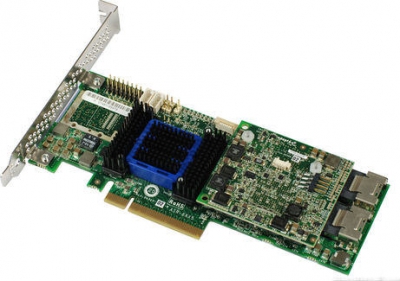 When we are speaking about backup copying, we always imply that hard disk drive may fail at any time and it is fully justified. Unfortunately, reliability of modern HDDs leaves much to be desired, although not only HDD can be the reason behind data loss.
When we are speaking about backup copying, we always imply that hard disk drive may fail at any time and it is fully justified. Unfortunately, reliability of modern HDDs leaves much to be desired, although not only HDD can be the reason behind data loss.
Obviously I am speaking about RAID arrays and specifically about RAID controller failure. So what to do in this situation?
 • The task: RAID recovery
• The task: RAID recovery
• RAID level: RAID 5
• Type of storage: Maxtronic SS-6601E
• Array capacity: 27 TeraBytes
• Disks: 16 * Western Digital Caviar Black WD2001FASS 7200rpm 64Mb 2TB
• City: New York
• File system: HFS+

Major question, isn’t it? Sounds a bit stupid unless you’ve been to Russia of 90s of 20th century.
The first decade of new millennia comes to an end and you still hear an equally awkward phrase with ever increasing frequency: “why backup if I’ve already set up the RAID?”. And, as a matter of fact, one doesn’t hear it at the moment of creating the system, but only at the very moment when data has to be rescued and not at all by standard means. The more expensive the RAID controller was, the more is the outrage – “I’ve spent SO MUCH money on this controller, do I look like a Rockefeller to backup data on top of that?! It’s over! Manufacturers have conspired! No place for justice in this world! I’ve purchased the controller to protect my data!” As you could get it from the above, we are talking mostly about ‘home’ users, though small businesses experience same problems as well.
And it could have been justified if at least one RIAD controller manufacturer was promoting its product as a replacement for data backup. So what for do we need RAID? Can it ensure data protection? The answer to the question is quite ambiguous: it can, in specific cases. In what cases? Very simple - RAID (except RAID-0) would ensure data accessibility in case of crash of one or more disks (for instance, two in case of RAID-6). That is, so to say, the protection which could be ensured by hardware or software RAID. No more, no less! Take note of the word ‘accessibility’ – this is the main task, i.e. the objective is not at all data protection, it is a minimization of possible downtime. Can a data from RAID ‘get lost’? Sure it can! There is a number of ways and the following is just a few examples of data loss:
Copyright © 2024 DataRecoup Recovery Services. All Rights Reserved. Designed by DataRecoup Lab.


