The role of the personal computer has evolved over the years as technology, adaptation and needs. At first, the machine for a few, then home entertainment centers, and are now reduced to the role of the major data stores, often giving way to laptops + NASom. Our society is currently based primarily on information and information economy, properly conducted. For each of us does this have really a lot of data archiving, invoices, addresses, photos, documents, recordings, finally reaching the realm of entertainment in the form of many managed by the disorderly GB game installations or software of all kinds, movies and music. Once it was hard to fill a 6.5 GB drive, now the standard for PCs and laptops are 500-1000GB drives, and even they often become too small, especially when we are talking about desktop computers, which in contrast to the laptops allow you to continually expanded with additional disks, without needing to keep data on portable USB drives. What then is the meaning of disk replacement in a laptop, for example, the roomy 500GB to 60GB SSD, and to that in a lot more money?
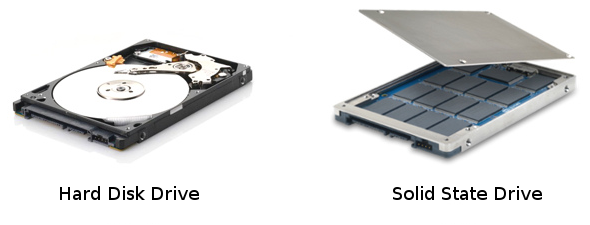
SSD vs HDD – main advantages and disadvantages
The biggest disadvantages of solid state disks on a MLC memory type, because that is precisely what is most common, are:
- high cost of 1 MB of data compared to HDD
- thus: a small-capacity SSDs in the background HDD
- wear of memory cells during their use, usually defined by the limit of 10 000 write operations per cell to MLC
- need and so the purchase of more efficient business model, if you want to really feel the difference between this drive and hard drive
- need for such supplementary feeding drives, such as TRIM, which is not supported by other systems such as Linux, Windows 7 and Windows Server 2008.
Mainly the latter reason it is worth considering whether the purchase is cost effective because you will then be added to spending the extra for the OS, which will surely be associated with smaller or larger consequences of migration: whether in hardware or in software. Although no one can live the TRIM system, but then the sense of exchange anything for something better not to multiply instead of diminish worries. Theoretically, you can also donate a mortification any other systems, because Windows 7 "to everyone, is a wonderful, reliable, and in general," and for each post / entry / text dealing with Vista, for example, you invariably hear the same gibberish about migration. I unfortunately lack TRIM worry if I touch or ever thought about improving your K52DE, but I will not seem such other amount that would come to me to pay for the SSD (60GB for instance) the system just to use one of his "feature" and raise the cost of migrating twice, because due to the frequent use of the Security Policy Console version of the minimum that I could buy a Windows 7 Pro, you just pity me money. Ubuntu, in turn, excludes in my work seriously, because of the use of specific applications, which can move at full capacity only in the Windows environment. Therefore let us return to a situation where you do not need to watch for yourself. Laptop + Windows 7, what advantages can be gained by replacing the conventional SSD drive?
- large increase in speed, the purchase of a decent model parameters
- lower energy consumption, because SSD drives are much less demanding in this respect, which translates into a noticeable increase in battery life,
- less heat, which is also not without significance for laptops yet having in itself no small density of electronic components,
- no mechanical parts = much less risk of data loss,
- almost noiseless operation.
As you can see any a / is the fundamental advantages in terms of a disk device, the gain from the exchange of power is noticeable in the most important planes in the case of mobile devices. + More + faster + safer + cooler quieter, if the laptop of the advantages and scope of the profit is greater than that of a desktop computer, which usually generated by other components of the noise level will reset noiseless advantage of SSD, the battery does not count, and the lack of motor does not pose such a risk minimization as the laptop, which breaks up, after driving by car, train or just at night in bed, reading a bedtime mails from customers and constantly asking yourself the question "what else God will meet me tomorrow" .
The "old" drive is still useful
The big advantage is also the possibility of utilizing the HDD dismantled, even if the laptop has only one place to mount the hard drive. Ot enough to buy a good quality pocket 2.5 "for two USB connectors to be able to bring all the necessary data and reduce the inconvenience that comes with a lot of smaller capacity SSD in a laptop mounted on a permanent basis. This can also carry a lot easier and faster to synchronize data from backup, or a desktop computer or external disk issued with one acting role, and use all data on another computer.
The greatest hindrance to the decision to migrate to the new drive in the technology proves to be a combination of price, capacity and beaten conviction of a rapid wear of the disk, causing a threat to security and data integrity. Meanwhile, the prices are beginning to take shape in the area available for the growing number of users grow up and already at this point, you can easily obtain a suitable drive on the system partition and even with one partition on the data in a fairly reasonable price, and wear takes place in a controlled and already with the second generation SSD stand out too much longer than conventional disc drives.
SSD solutions in practice
While in the case of headphones it is unfortunately based on subjective feelings, so in the case of devices such as solid state can be completely measurable parameters suitable for comparison. If a blank strips run on an average human imagination, it even show the time needed to boot or what powerful applications such as Photoshop, it gives much food for thought:
| What test was run | Laptop with HDD (time) | Laptop with SSD (time) |
|---|---|---|
| Start laptop with Windows 7 Home Premium | 54 seconds | 18 seconds |
| Run Photoshop CS5 application | 16 seconds | 3 seconds |
But this is just a taste - the network can find a lot of tests based on synthetic and real disk operations. If PS'a or other powerful applications like Painter and Photo-Paint, where, in the case of large files disk begins to participate in the milling process and also be a factor slowing down the most, SSD once again demonstrates the considerable potential for the acceleration of the final rendering.
Summary
The answer to the question posed at the beginning of this post is basically clear: whether it pays to replace the SSD drive on a laptop? Yes. Despite a higher price than traditional drive and a smaller capacity, the gain in safety, energy conservation and efficiency cancel out the potential drawbacks. We currently have the drive can easily be used as portable USB storage in a pocket, which provides access to data whenever you want and where you want.
You may also check SSD data recovery services in San Jose, CA




